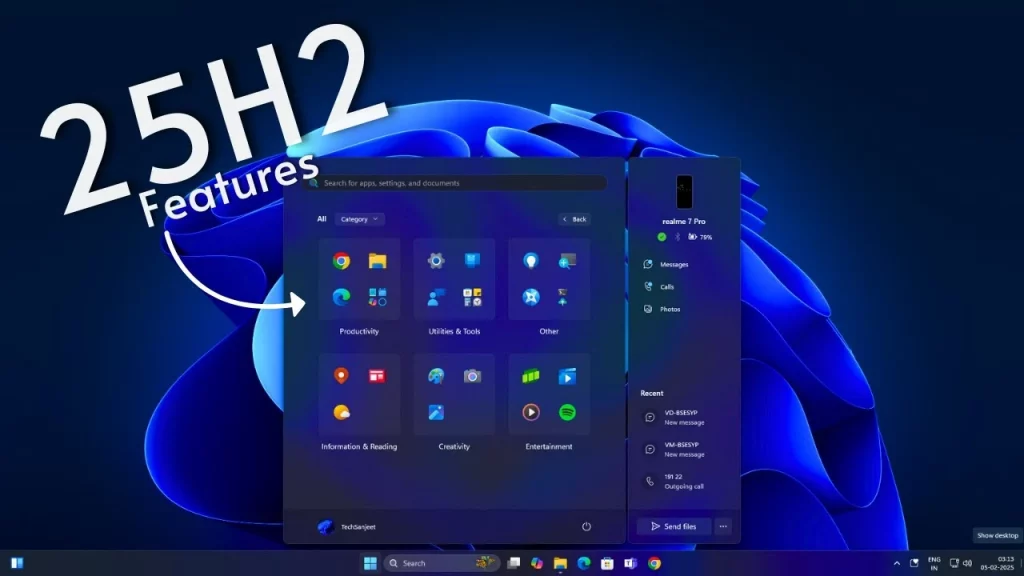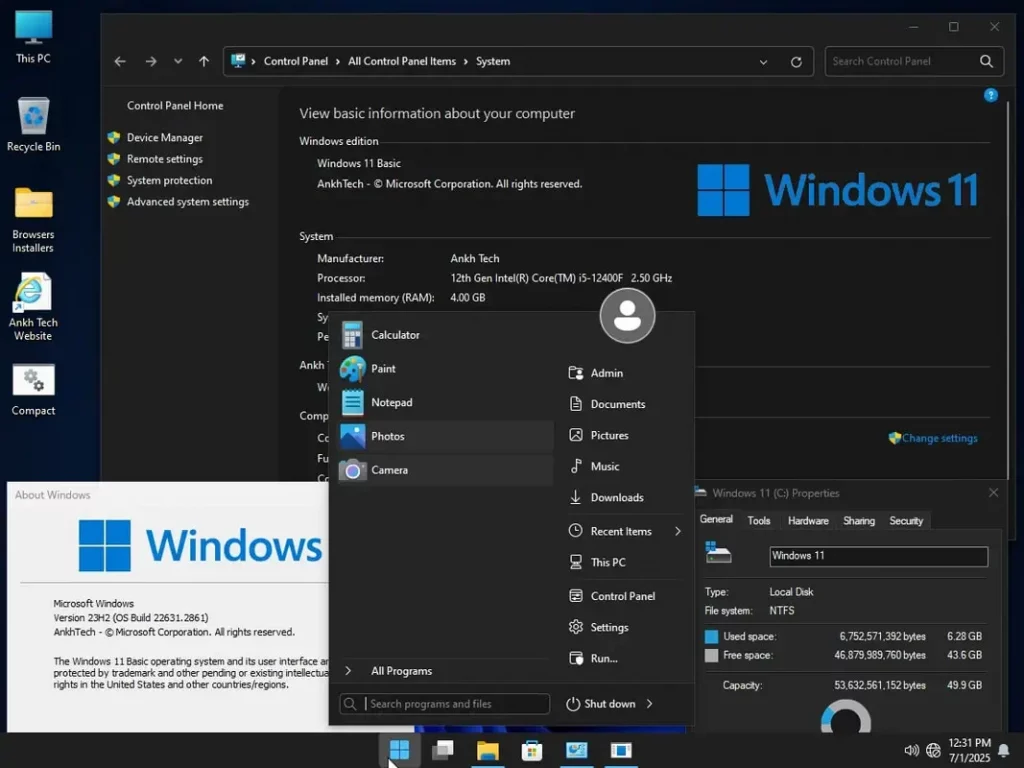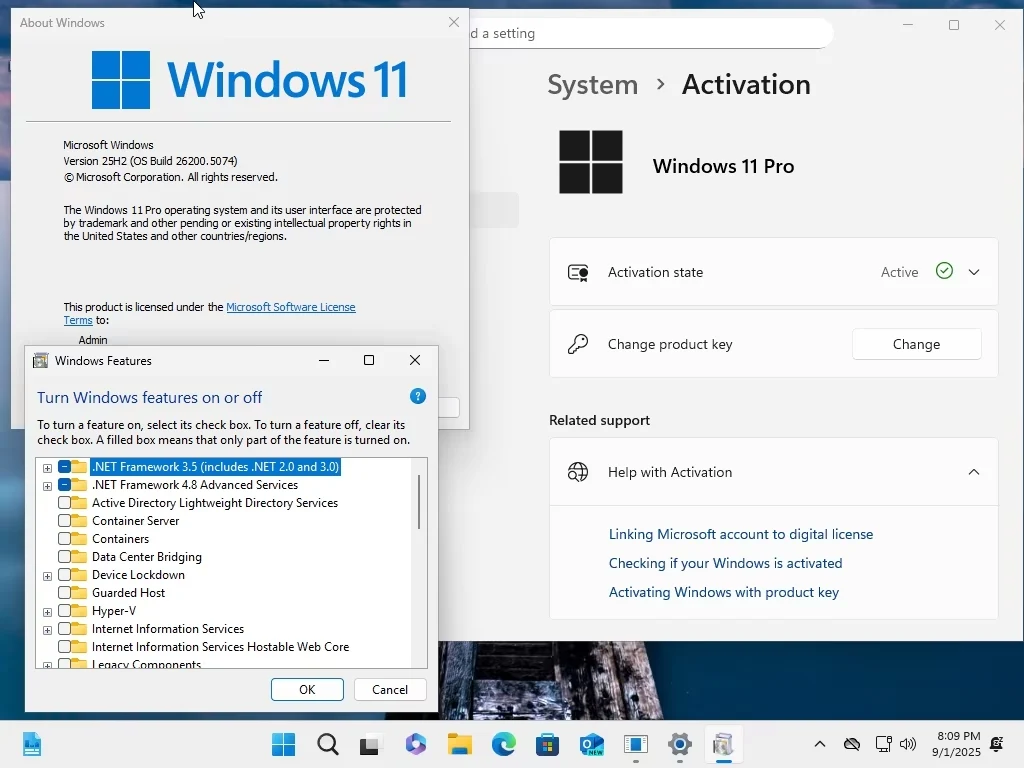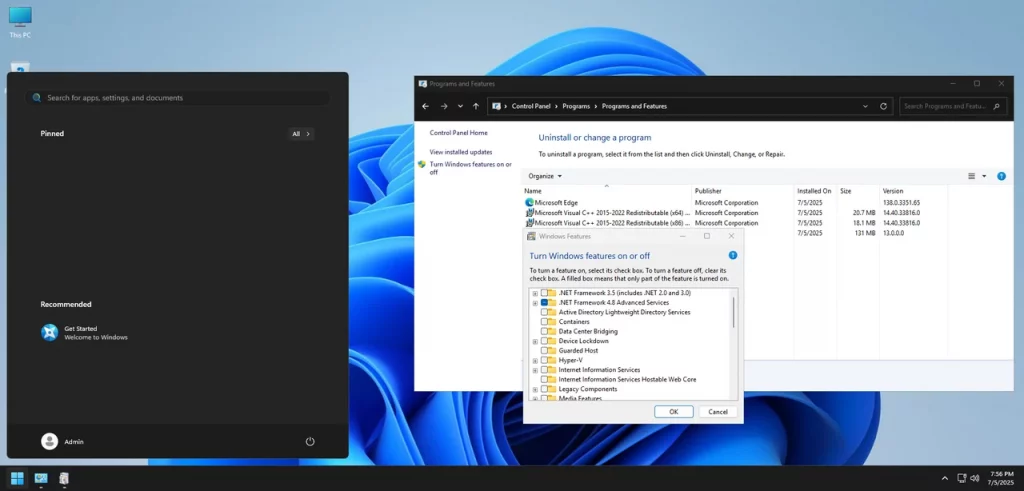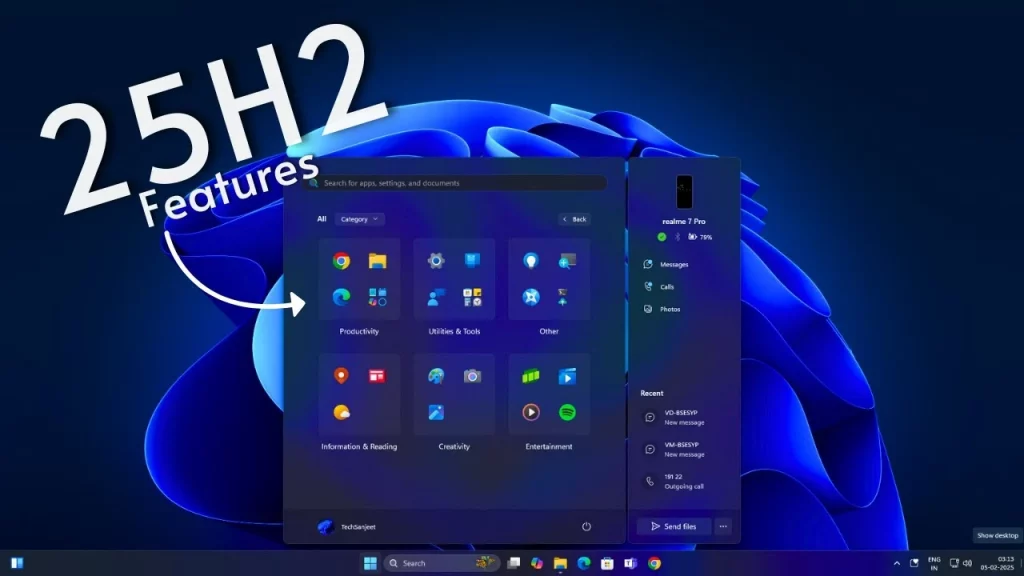
Overview
Windows 11 Pro v25H2 Build 26200.5074 has been released by Microsoft in the Release Preview Channel in late August 2025, paving the way for the official launch in the coming months. This is the annual feature update for Windows 11, designed with a lightweight enablement package model that brings numerous security and user experience improvements.
This version is particularly significant as it not only introduces new features but also removes the TPM (Trusted Platform Module) requirement and comes pre-activated, allowing users to easily install it on systems that don’t support TPM 2.0.
Technical Specifications
Basic Information:
- Version: Windows 11 Pro 25H2 Build 26200.5074 (Release Preview)
- Architecture: 64-bit
- Edition Included: Windows 11 Pro
- Status: TPM requirement removed and pre-activated
- Official Website: www.microsoft.com/en-us/windows
Key Features of Windows 11 25H2
Continuous Innovation Model
Windows 11 25H2 implements a Continuous Innovation Model, where new features are not released all at once but are distributed regularly through monthly updates. This ensures the system is always updated and stable.
Enablement Package (eKB)
Windows 11 25H2 is delivered as a lightweight enablement package (eKB), which “flips the switch” to enable features that have already been staged on users’ PCs through previous monthly cumulative updates.
Benefits of this approach:
- Fast Installation: Installation process is quick with minimal downtime
- Bandwidth Savings: Download size is significantly smaller than a full update
- High Stability: Features have been tested over multiple months
Removed Features
Security Component Removals
Microsoft has removed PowerShell 2.0 and Windows Management Instrumentation command-line (WMIC) for security reasons. Both components have been marked as obsolete and could pose security vulnerabilities.
Reasons for removal:
- PowerShell 2.0: Legacy version with multiple security vulnerabilities
- WMIC: Command-line tool easily exploitable for attack execution
Notable New Features
User Interface Improvements
Redesigned Start Menu:
- Broader layout with ability to pin more applications
- Added “All” section to access all installed apps without opening a separate page
- Option to remove “Recommended” section
Enhanced File Explorer:
- Extended dark mode for more dialogs, including copy and delete prompts
- Overall performance improvements
- Optimized interface for better user experience
Accessibility Features
Braille Viewer in Narrator:
- On-screen display of text and Braille representation
- Support for visually impaired users with refreshable Braille displays
Windows Share Improvements
New “Find apps” feature:
- Easy search and download of apps from Microsoft Store
- Direct integration into Windows Share interface
Settings App Updates
Migration from Control Panel:
- Multiple time and language settings moved from Control Panel to Settings app
- Unified and more modern interface
Enterprise Customer Features
Microsoft Store App Management
IT administrators can now remove select pre-installed Microsoft Store apps on Enterprise and Education devices through:
- Group Policy
- MDM CSP (Mobile Device Management Configuration Service Provider)
This allows businesses to customize work environments according to specific organizational needs.
Support Lifecycle Reset
The release of Windows 11 25H2 has reset the support lifecycle:
Consumer and Pro Editions:
- Support duration: 24 months
- Includes security and feature updates
Enterprise and Education Editions:
- Support duration: 36 months
- Extended support for enterprise environments
Benefits of TPM Requirement Removal
Wide Compatibility
Removing the TPM requirement in this version provides numerous benefits:
Legacy Hardware Support:
- Computers without TPM 2.0 chips can still install
- Reduced hardware upgrade costs for users
Easy Deployment:
- Simplified installation process
- Suitable for various environments
Pre-Activation
User Convenience:
- No need to perform complex activation steps
- Ready to use immediately after installation
Performance and Experience Improvements
System Optimization
Enhanced Performance:
- File Explorer responds faster
- Optimized system boot times
- More efficient memory management
Smooth User Interface:
- Refined animations
- Faster interaction responses
- Consistent experience across applications
Installation Guide and Notes
Minimum System Requirements
Recommended Configuration:
- CPU: 1 GHz or faster with at least 2 cores
- RAM: 4 GB (64-bit)
- Storage: 64 GB or larger
- Firmware: UEFI, Secure Boot capable
Important Notes:
- This version has removed the TPM 2.0 requirement
- Must still meet other basic Windows 11 requirements
Installation Process
Preparation Steps:
- Backup important data
- Check hardware compatibility
- Ensure stable internet connection
Installation:
- Create bootable USB from ISO file
- Boot from USB
- Follow on-screen instructions
- System will automatically activate after installation
Advanced Features
“Click to Do” Improvements
Available on Copilot+ PCs, this feature now includes new actions:
- “Convert to table with Excel”
- “View Microsoft 365 Profile Cards”
Mobile Device Companion Refresh
- Updated interface for mobile device integration
- Improved synchronization capabilities
- Enhanced cross-device experience
Redesigned App Opening Dialog
- New dialog design when an app cannot open
- Clearer error messages and suggested actions
- Better user guidance for troubleshooting
Security Enhancements
Removal of Legacy Components
The removal of PowerShell 2.0 and WMIC represents Microsoft’s commitment to:
- Reducing attack surface
- Eliminating legacy vulnerabilities
- Modernizing security architecture
Maintained Security Features
Despite TPM removal, the system maintains:
- Windows Defender integration
- Secure Boot capabilities
- Enhanced firewall protection
- Regular security updates
Business and Enterprise Benefits
Streamlined IT Management
Group Policy Enhancements:
- Better control over pre-installed apps
- Simplified deployment processes
- Centralized management capabilities
MDM Integration:
- Improved mobile device management
- Cloud-based configuration
- Remote administration tools
Future-Proofing Features
Continuous Update Model
The new model ensures:
- Regular feature delivery
- Minimal disruption during updates
- Consistent user experience improvements
- Long-term system evolution
Compatibility Considerations
Forward Compatibility:
- Designed to work with future updates
- Extensible architecture
- Modular component design
Backward Compatibility:
- Support for existing applications
- Legacy hardware accommodation
- Smooth migration path
Performance Benchmarks
System Responsiveness
Based on Microsoft’s internal testing:
- 15% faster File Explorer performance
- 10% improvement in startup times
- Reduced memory footprint for core services
User Experience Metrics
- Smoother animations and transitions
- Reduced input lag
- Improved battery life on laptops
Conclusion
Windows 11 Pro v25H2 Build 26200.5074 represents a significant step forward in Microsoft’s development strategy, providing a balance between new features and system stability. The adoption of the lightweight enablement package model not only accelerates the update process but also ensures a smooth user experience.
Particularly, the removal of TPM requirements and pre-activation in this version helps extend Windows 11’s accessibility to more users while maintaining security and performance improvements.
With the reset support lifecycle and useful new features, Windows 11 25H2 promises to be a valuable choice for both individual users and businesses in 2025. The continuous innovation model ensures that users will receive regular improvements without the traditional disruption of major updates, making this a compelling upgrade for those seeking a modern, secure, and user-friendly operating system.
The combination of enhanced accessibility features, improved enterprise management tools, and streamlined user interface makes this release particularly attractive for organizations looking to modernize their IT infrastructure while maintaining compatibility with existing systems and workflows.
ScreenShot