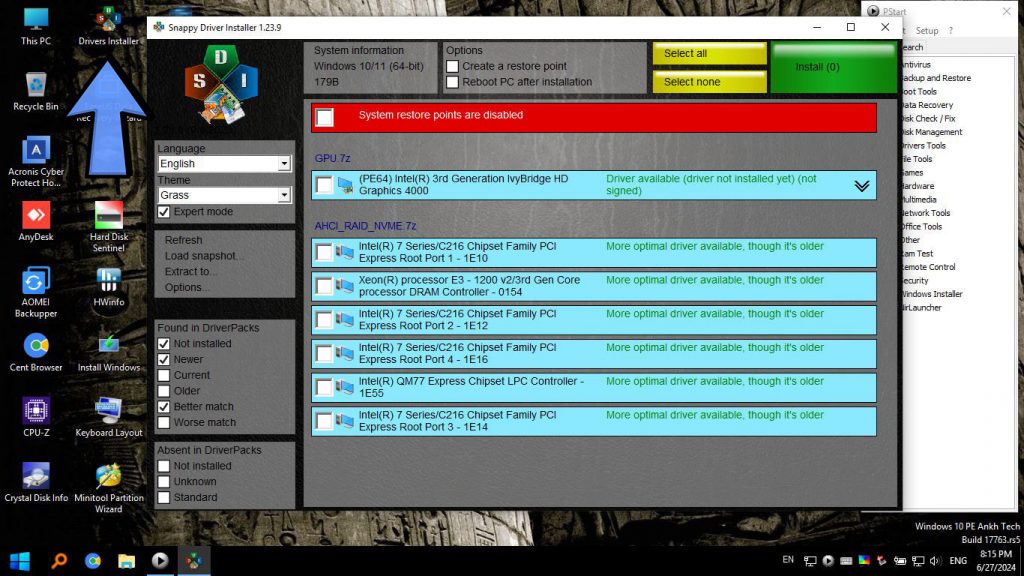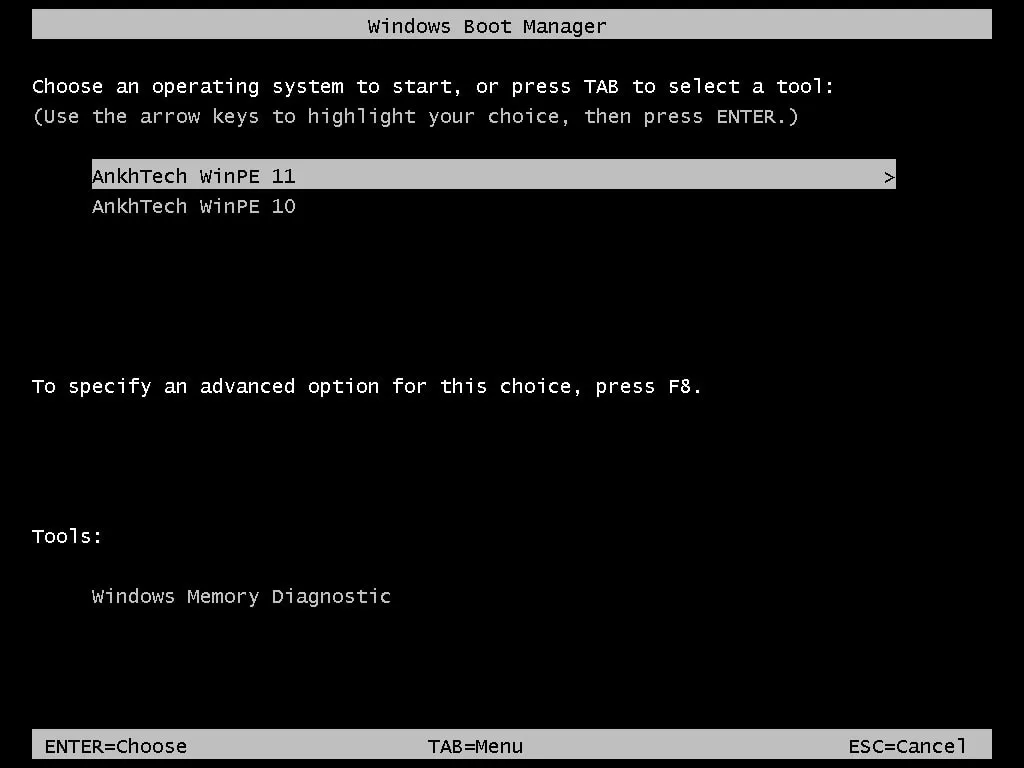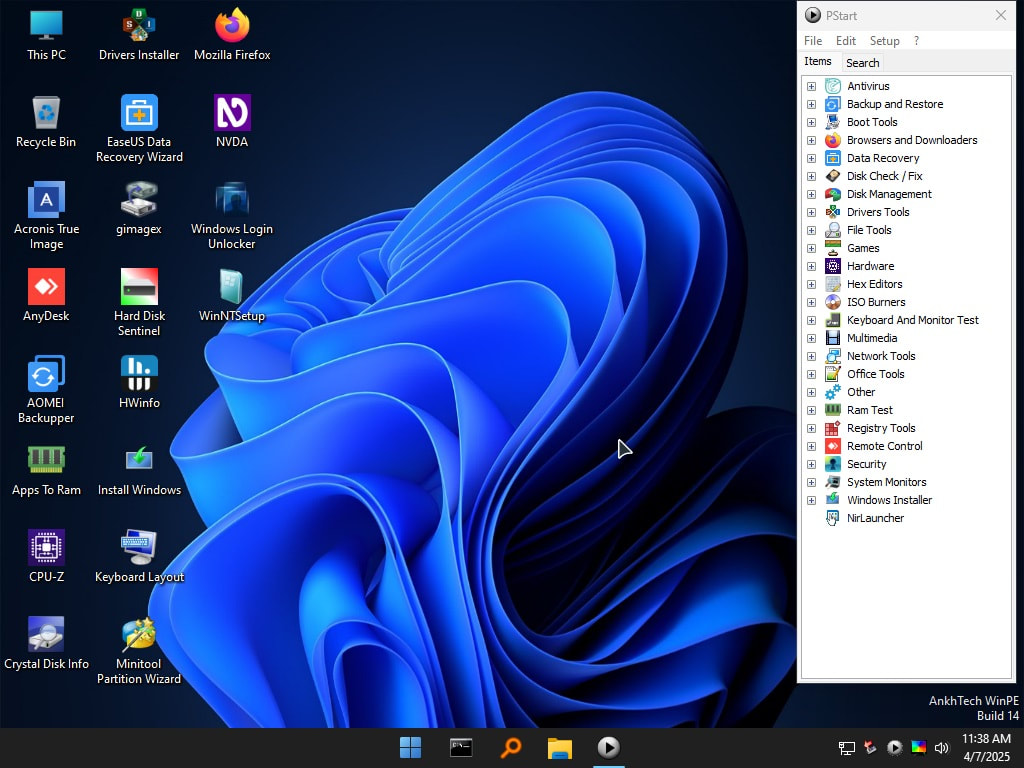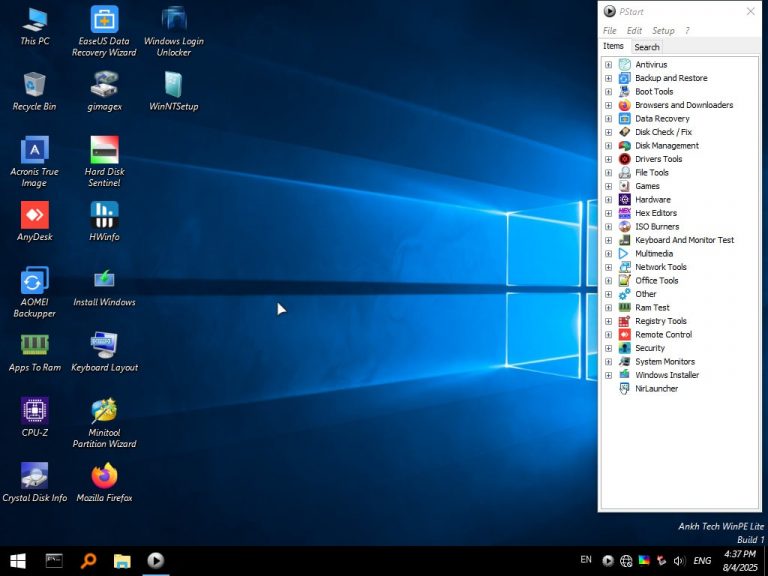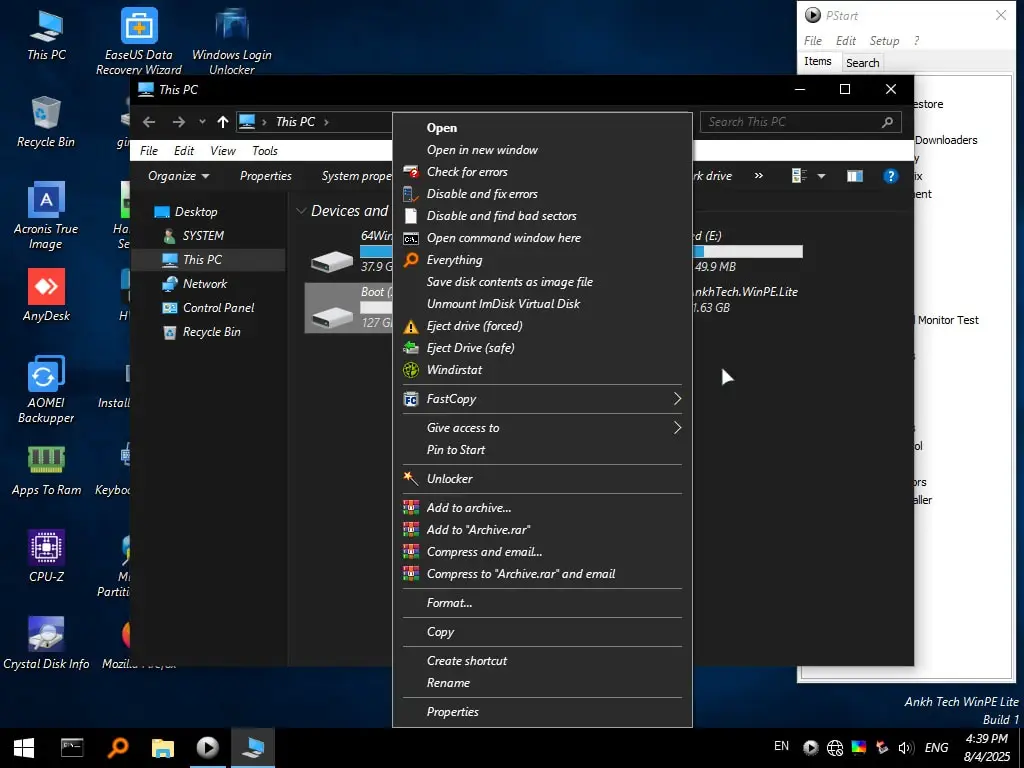
Overview
AnkhTech WinPE 10/11 v15 is a powerful computer rescue toolkit designed for IT technicians and experienced users. The special feature of this product is the integration of both Windows PE 10 and Windows PE 11 in the same ISO file, providing maximum flexibility for users.
Windows PE (Preinstallation Environment) is a lightweight boot environment used to recover systems from boot errors or operating system failures without data loss. AnkhTech has developed a complete solution with hundreds of pre-integrated tools.
Key Features
Two Operating Systems in One
AnkhTech WinPE v15 provides both versions:
- Windows PE 11: Minimum 2GB RAM required
- Windows PE 10: Minimum 3GB RAM required
Both versions are designed to closely resemble the original Windows, making it easy for users to get familiar with and use.
Automatic Network Connection
One of the most impressive features is the ability to automatically connect to the Internet via Ethernet cable immediately after boot. For Wi-Fi, users can easily connect through the network icon in the System Tray.
AppsToRam – Unique Feature
The AppsToRam feature allows users to remove the USB drive after the system has fully booted, freeing up the USB port for other tasks. This is a major advantage over many other WinPE solutions.
Accessibility Support
AnkhTech WinPE includes:
- NVDA Screen Reader (automatically starts if already installed on PC)
- Windows Narrator
- Accessibility keyboard shortcuts
Massive Software Collection
Tools Categorized by Function
Antivirus & Security:
- ESET Online Scanner
- Trellix Stinger
- Trend Micro House Call
- HijackThis
Backup & Restore:
- Acronis True Image (multiple versions)
- AOMEI Backupper
- EaseUS Todo Backup
- Macrium Reflect
Data Recovery:
- R-Studio
- Recuva
- EaseUS Data Recovery
- GetDataBack Pro
Disk Management:
- DiskGenius
- AOMEI Partition Assistant
- MiniTool Partition Wizard
- EaseUS Partition Manager
System Tools:
- AIDA64 Extreme
- CPU-Z, GPU-Z
- CrystalDiskInfo
- HD Tune Pro
Network Tools:
- Advanced IP Scanner
- FileZilla FTP Client
- WinSCP
- Psiphon VPN
Strengths of the Collection
- Diversity: Over 200 tools clearly categorized
- Activated: All software is already cracked/activated
- Context Menu Integration: Some tools like WinRAR, UltraISO are available in right-click menu
- File Extension Association: Files automatically open with appropriate programs
Advantages
Compared to Other Solutions
The market has many different Windows PE solutions, from free to paid, but AnkhTech WinPE stands out with:
- Completeness: Few solutions integrate as many tools in a single ISO file
- User-Friendly Interface: Close to original Windows, easy to use
- High Automation: Many automatic features like network connection, screen reader startup
- Flexibility: Supports both Windows 10 and 11
Suitable for Which Users
- IT Technicians: Ideal tool for computer repair and maintenance
- Power Users: Experienced users needing comprehensive rescue tools
- Enterprises: Backup and recovery solution for business environments
Disadvantages & Notes
System Requirements
- Only supports 64-bit systems
- Minimum 2-3GB RAM depending on version
- Requires USB with sufficient capacity
Legal Issues
A point to note is that having all software “activated” may raise copyright issues. Users should consider legal aspects when using in commercial environments.
Complexity
With hundreds of tools, new users may feel overwhelmed. Time is needed to get familiar with and learn each tool.
How to Use
Creating Boot USB
- Download AnkhTech WinPE v15 ISO file
- Use Rufus or similar tool to create boot USB
- Boot computer from USB
- Select desired Windows PE version
Useful Shortcuts
- Ctrl + Alt + F: Set highest resolution
- Ctrl + Alt + A: Set low resolution
- Ctrl + Alt + Z: Start NVDA Screen Reader
- Alt + Shift + S: Open Snipping Tool for screenshots
Comparison with Other Solutions
AnkhTech WinPE vs Hiren’s BootCD
CriteriaAnkhTech WinPEHiren's BootCDInterfaceWindows-likeMenu-basedNumber of tools200+100+SizeLargerCompactUpdatesRegularLess frequent
AnkhTech WinPE vs SystemRescue
SystemRescue is a Linux system rescue toolkit, while AnkhTech WinPE is based on Windows, creating differences in:
- Base OS: Windows vs Linux
- Familiarity: Windows users will find AnkhTech easier to use
- Compatibility: AnkhTech is better with Windows hardware
Updates & Support
AnkhTech regularly releases new versions with:
- New tools added
- Bug fixes from previous versions
- Improved compatibility with new hardware
Users can report bugs and request new features through AnkhTech’s support channels.
Conclusion
AnkhTech WinPE 10/11 v15 is a comprehensive and powerful computer rescue solution. With its massive tool collection and user-friendly interface, this is a good choice for IT technicians and power users.
Strengths:
- Fully integrated necessary tools
- Familiar Windows interface
- Unique AppsToRam feature
- Good accessibility support
Weaknesses:
- Copyright issues need consideration
- High system requirements
- Can be complex for new users
Overall, AnkhTech WinPE v15 deserves to be one of the best Windows rescue toolkits currently available, especially suitable for professional environments and experienced users.
ScreenShot