The Windows 11 PRO v23H2 Build 22631.5909, customized by Ghost Spectre with updates projected through September 2025, is a meticulously crafted build designed to deliver optimal performance and a significantly enhanced user experience. Ghost Spectre is renowned for creating lightweight, fast, and highly tuned Windows versions that strip away unnecessary features to reduce system overhead.

1. What is the Software?
This is a customized (modded) version of Windows 11 Pro, based on the 23H2 build (also known as Moment 4). “Build 22631.5909” is the specific operating system version number, indicating it has been updated to a certain point. “Update 09/2025” suggests that this build incorporates security patches and improvements up to that projected date, or is designed to maintain stability and compatibility until then. “By Ghost Spectre” confirms that this is a modified build created by the Ghost Spectre team, a community dedicated to customizing Windows for performance gains.
The primary goals of this build are:
- Performance Enhancement: Minimize system resource consumption.
- Improved Privacy: Remove unwanted tracking features.
- Bloatware Reduction: Eliminate unnecessary applications and services.
- Deep Customization: Provide users with greater personalization options.
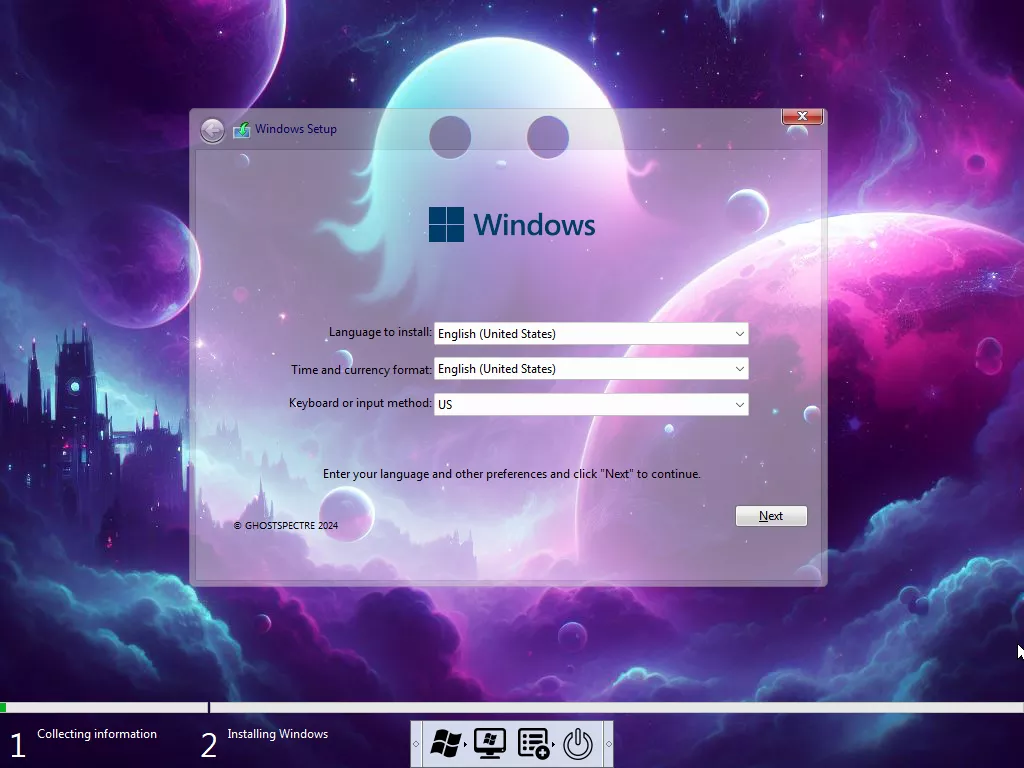
2. New and Notable Features (from Windows 11 23H2 and Ghost Spectre’s Customizations)
While Ghost Spectre focuses on removals, this build still inherits core and important features from Windows 11 23H2, while adding its own optimizations:
- Copilot in Windows: An AI assistant integrated directly into the taskbar, helping users perform various tasks from searching and content creation to controlling system settings. (Note: Ghost Spectre may offer options to enable/disable or remove Copilot for optimization, depending on the specific build.)
- File Explorer Improvements: A modernized interface with tabs, new details pane, and better OneDrive integration.
- Taskbar and Start Menu Customization: More flexibility in arranging icons, grouping applications, and quick access to settings.
- Dynamic Lighting: Support for controlling RGB lighting on compatible peripherals directly from Windows settings, offering a more synchronized experience.
- Windows Backup: An improved system backup and restore tool, making it easier to migrate data and settings when upgrading or reinstalling.
- Enhanced Security: Improvements to Windows Defender, BitLocker encryption, and hardware-based security (HVCI/VBS).
- Gaming Performance Optimization: Ghost Spectre typically fine-tunes the system to reduce latency and optimize resource allocation for gaming applications.
- Refined User Interface: Many UI elements are refreshed, modern, and more consistent.
- Better Compatibility: Support for the latest hardware and drivers.
- .NET Framework 3.5 and 4.8 Integrated: Ensures compatibility with a wide range of older and newer applications.
3. Features Removed/Disabled by Ghost Spectre
This is the key differentiator of Ghost Spectre’s builds, aiming to lighten the system load:
- Cortana: Usually completely removed or disabled.
- Microsoft Edge: Often uninstalled to allow users to install their preferred browser.
- Telemetry and Data Collection: Data collection and reporting services to Microsoft are typically disabled or removed to enhance privacy.
- OneDrive: OneDrive integration is often minimized or removed, allowing users to decide on cloud storage usage.
- Defender/Security Center: Ghost Spectre builds sometimes disable Windows Defender to allow users to use third-party antivirus software without conflicts. However, newer versions might retain Defender but with optimizations.
- Xbox Apps/Gaming Services: Some Xbox-related apps and services might be removed if deemed unnecessary for non-gamers.
- Microsoft Store (optional): Some Ghost Spectre builds may remove the Microsoft Store, while others retain it but remove unnecessary pre-installed apps.
- Other Bloatware: Pre-installed applications such as Mail, Calendar, Groove Music, Movies & TV, People, Photos, etc., are typically removed.
- Unnecessary Windows Services: Many background services deemed non-essential for typical users are disabled or removed.
4. What’s New (Compared to Previous Ghost Spectre Builds or Stock Windows)
- 23H2 (Moment 4) Foundation: Brings the latest features from Microsoft, such as Copilot (if retained), Dynamic Lighting, File Explorer improvements, etc.
- Security and Performance Updates up to 09/2025: Ensures the system is patched and optimized to that point, enhancing stability and security.
- Latest Ghost Spectre Optimizations: The team constantly researches and implements new optimization methods, which may include custom scripts for system cleanup, Registry tweaks, and service optimization for peak performance.
- Improved Hardware Compatibility: Better support for the latest generation CPUs and GPUs.
- Updated Drivers: The build often integrates common drivers or provides a solid base for users to easily install the latest drivers.
5. Detailed Software Information
- Operating System Version: Windows 11 Pro
- Architecture: 64-bit (x64)
- Build Version: 22631.5909
- Channel Version: 23H2 (Moment 4)
- Projected Update Date: Up to September 2025 (for integrated patches and optimizations)
- Customizer: Ghost Spectre Team
- Installation Size: Typically significantly smaller than stock Windows, saving disk space.
- Minimum System Requirements: May be slightly lower than stock Windows 11 due to optimizations, but basic requirements for CPU, RAM (minimum 4GB, 8GB recommended), and disk space should still be considered.
- Language: Typically English, but may include other language packs or support for adding them.
In Summary
Windows 11 PRO v23H2 Build 22631.5909 Update 09/2025 by Ghost Spectre is an ideal choice for users who desire a fast, lightweight Windows 11 operating system focused on performance and privacy, especially gamers or those with older hardware. However, users should be aware that this is a customized build, and its use requires some understanding of the system to ensure long-term stability and security. Always ensure you download it from trusted sources.
ScreenShot
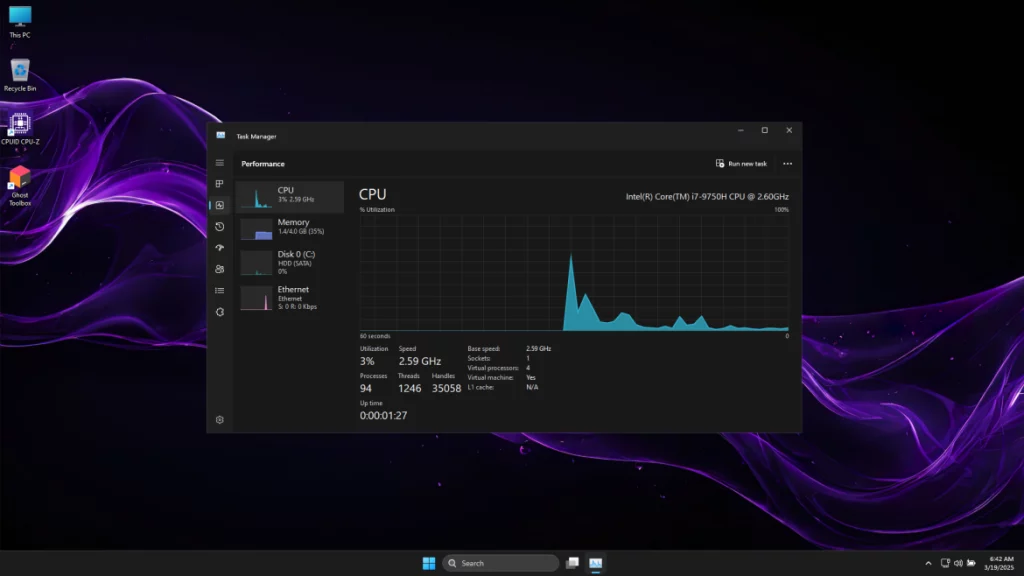
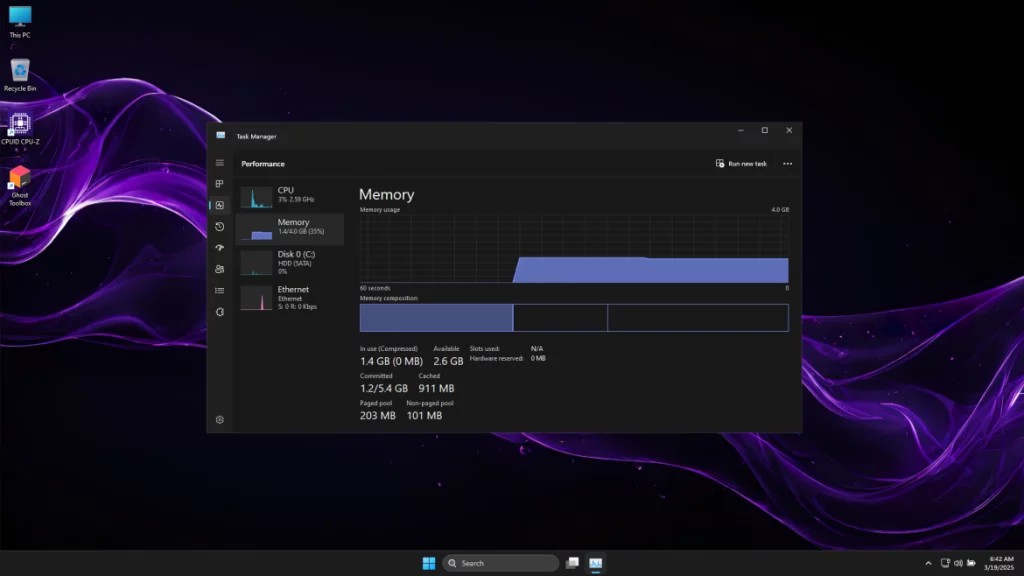
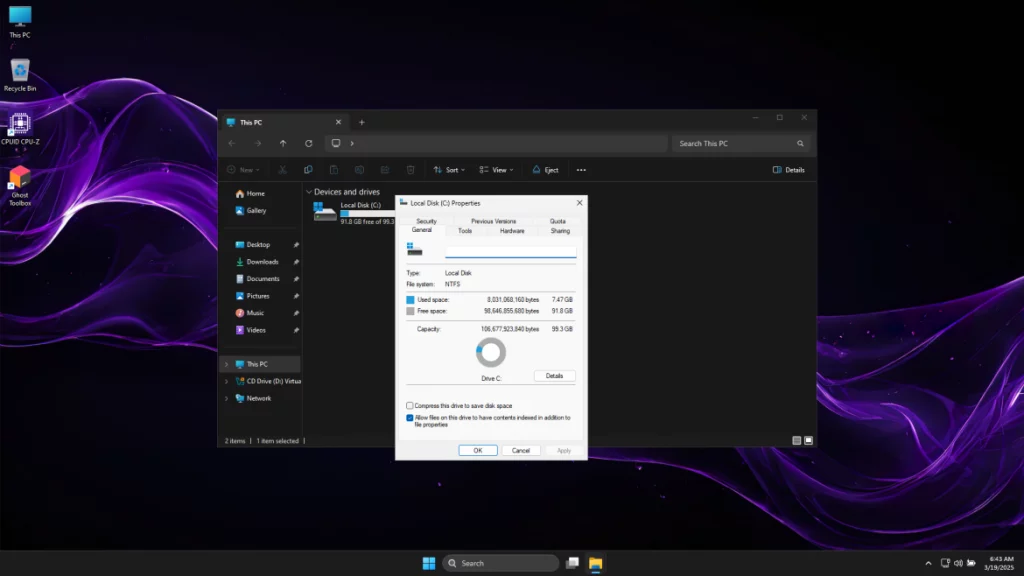
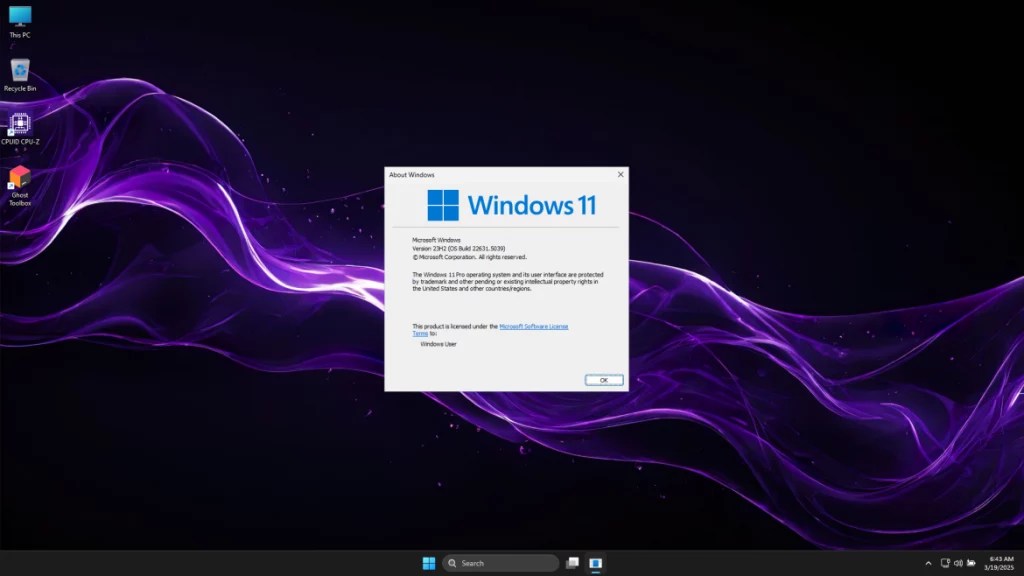
Download Windows 11 PRO v23H2 Build 22631.5909 by Ghost Spectre Update 09/2025
Link Google Drive (pass: sbz)



where archive password? T_T
Pass: sbz