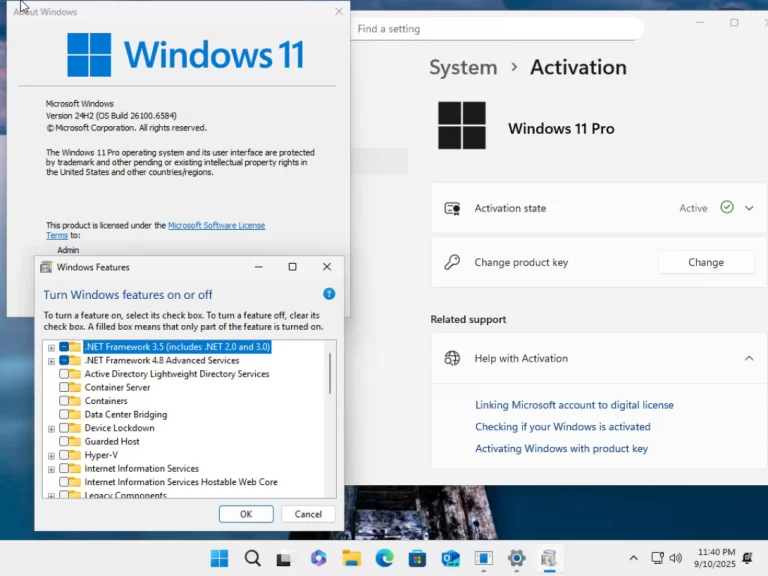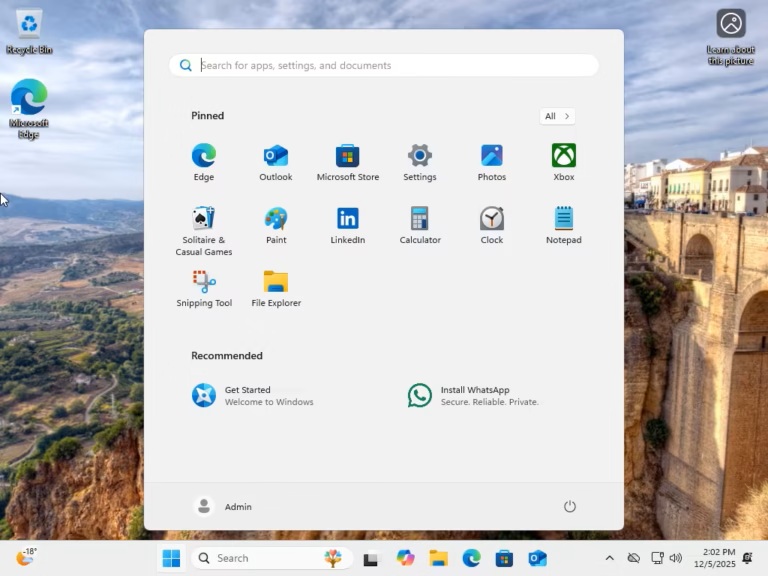Windows 10 Pro AIO Build 1904X.6332 (x64) by Ghost Spectre is a heavily customized version of Windows 10 designed to deliver optimal performance and an enhanced user experience. Ghost Spectre is a well-known group of Windows modders specializing in creating tweaked operating system builds that remove unnecessary components and add useful features. This particular build is aimed at users who desire a faster, lighter, and more customizable system compared to the stock Windows 10.
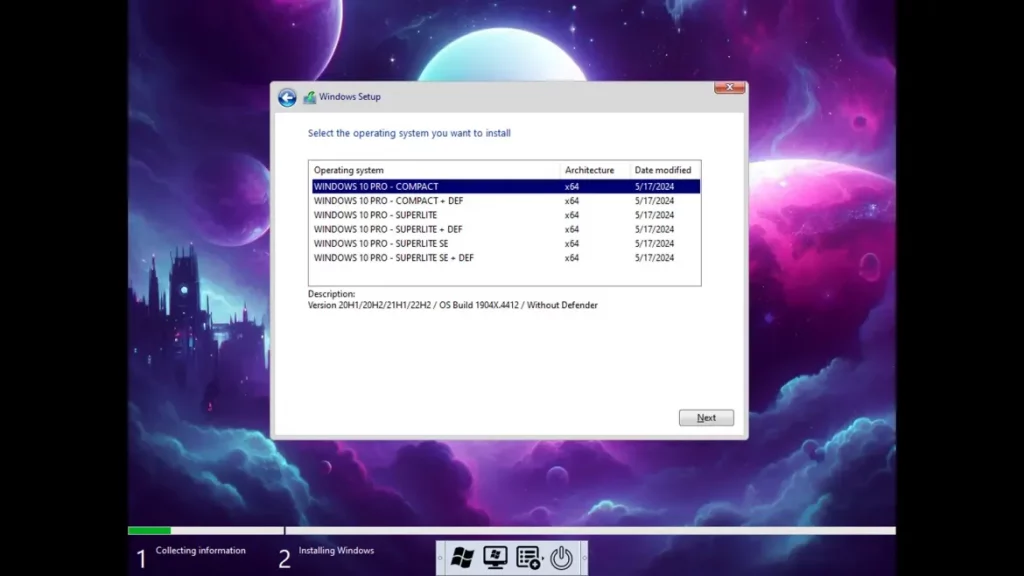
What is the Software?
Essentially, this is a modified 64-bit version of Windows 10 Pro. “AIO” (All-in-One) typically means it might include multiple editions or installation options within a single ISO file, though in this context, it focuses on the Pro edition. “Build 1904X.6332” refers to the specific Windows build number, indicating it’s a relatively recent update, based on the kernel of Windows 10 versions from 20H1 onwards (such as 2004, 20H2, 21H1, 21H2), often collectively referred to as “Vibranium” or “Nickel.” The “.6332” is a specific revision number.
Ghost Spectre’s primary goals when creating this build are:
- Reduced Footprint: Removing unnecessary applications, services, and features to decrease installation size and resource usage.
- Increased Performance: Optimizing system settings for faster boot times, smoother application response, and better gaming performance.
- Improved Privacy: Eliminating or disabling Microsoft’s data collection features.
- Customization: Providing tools and settings for users to personalize their system.
New Features and Improvements
While this is a custom build, it inherits fundamental improvements from the original Windows 10 version it’s based on, while adding Ghost Spectre’s unique optimizations.
- Based on a Stable Windows 10 Build: The 1904X.6332 build number suggests it’s built upon one of the more stable Windows 10 releases, which has received continuous bug fixes and performance enhancements from Microsoft.
- Lightweight App Library (Ghost Toolbox): Ghost Spectre builds typically come with a “Ghost Toolbox” – a powerful utility that allows users to:
- Install/uninstall UWP (Universal Windows Platform) applications.
- Optimize the system (disable unnecessary services).
- Enable or disable Windows features.
- Download additional language packs.
- Change UI themes.
- Better Gaming Performance: By removing non-essential background processes and optimizing the system, this build often results in higher FPS (frames per second) and lower latency in games.
- Network Optimizations: Certain tweaks may be applied to improve network speed and stability.
- Refined User Interface: May include changes to themes, icons, or context menus to provide a fresh and modern look.
- Pre-activated (often the case): Many Ghost Spectre custom builds come with an automatic activation tool, saving users the hassle of product key activation.
Removed Features
This is one of the core aspects of Ghost Spectre builds, making them lighter and faster. Commonly removed features include:
- Unnecessary UWP Apps: Microsoft Store, Xbox apps (except perhaps Game Bar, if retained), Groove Music, Mail & Calendar, etc. (however, users can typically reinstall them via Ghost Toolbox if needed).
- Telemetries & Data Collection: User data collection services that send information to Microsoft are disabled or entirely removed to enhance privacy.
- Cortana: Microsoft’s virtual assistant is often removed to reduce system load.
- OneDrive: Microsoft’s cloud storage integration is frequently uninstalled but can be reinstalled if the user requires it.
- Windows Defender (optional): In some builds, Windows Defender is disabled or removed to allow users to install third-party antivirus software without conflicts. (Note: removing Defender can compromise security if a replacement antivirus is not installed).
- Non-English Language Packs: Only English (US) is usually retained to save space; users can add other language packs later.
- Enterprise Features: Some specialized Windows 10 Pro features intended for business environments may be removed if they don’t impact the typical home user experience.
What’s New in This Build (compared to previous Ghost Spectre builds or stock Windows)?
- Based on the Latest Updates: The main benefit is that it includes the latest security patches and performance improvements from Microsoft up to the point the build was released.
- Continued Optimizations: Ghost Spectre constantly seeks to further optimize their builds, so there may be minor tweaks to services, Registry settings, or system configurations for even better performance.
- Updated Ghost Toolbox: The toolkit itself is often updated with new features, improved interface, and better compatibility.
- Hardware Compatibility: Newer builds generally offer better compatibility with modern hardware.
Software Information
- Full Name: Windows 10 Pro AIO Build 1904X.6332 (x64) by Ghost Spectre
- Architecture: x64 (64-bit)
- Original Windows Version: Based on Windows 10 20H1 (2004) or later updates (20H2, 21H1, 21H2) with the specific build number 1904X.6332.
- Developer: Ghost Spectre
- ISO Size: Typically significantly smaller than a stock Windows ISO (can range from 3-4 GB).
- System Requirements:
- Processor: 1 GHz or faster with PAE, NX, and SSE2 support.
- RAM: 2 GB or more.
- Hard Disk Space: 20 GB or more available space.
- Graphics Card: DirectX 9 graphics device with WDDM 1.0 or higher driver.
- Display: 800 x 600 resolution.
Important Considerations When Using Custom Builds:
- Security: While Ghost Spectre is known as a reputable source, using any custom Windows build always carries some inherent risks. Ensure you download it from official Ghost Spectre sources or trusted repositories.
- Updates: Custom builds may not receive all Windows Defender updates or regular security patches from Microsoft automatically. Users might need to manually check and install critical updates.
- Support: Microsoft will not provide support for modified Windows builds. If you encounter issues, you’ll need to rely on the Ghost Spectre community or self-troubleshooting.
- Antivirus Software: If Windows Defender is removed, make sure you install a reliable third-party antivirus solution to protect your system.
Conclusion
Windows 10 Pro AIO Build 1904X.6332 (x64) by Ghost Spectre is an excellent choice for users who desire a fast, lightweight, and highly optimized Windows 10 system. It is particularly well-suited for gamers, users with older hardware, or anyone looking to strip away the bloatware and unnecessary features of stock Windows. However, users should be fully aware of the pros and cons of using a custom build before proceeding with installation.
ScreenShot

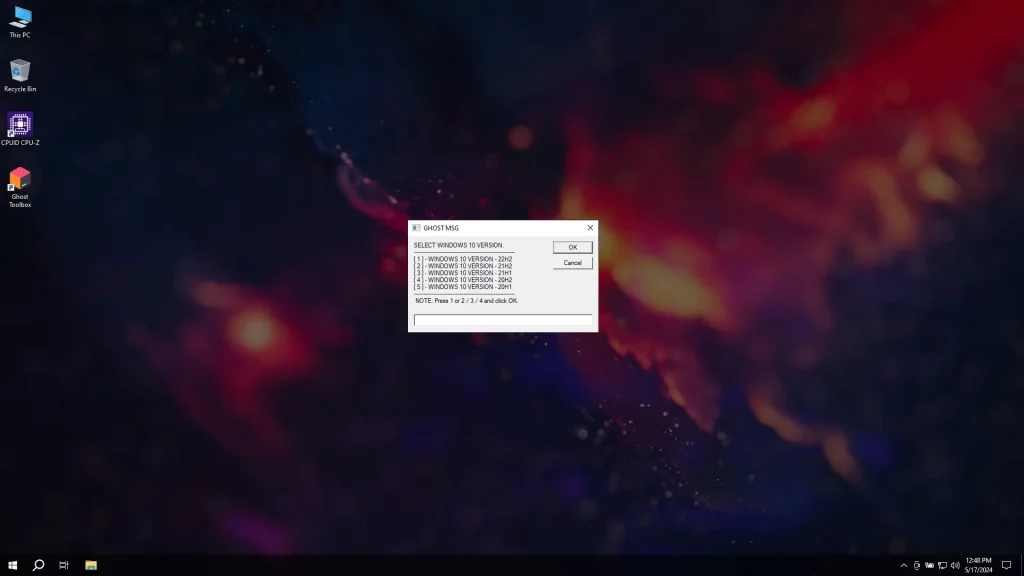
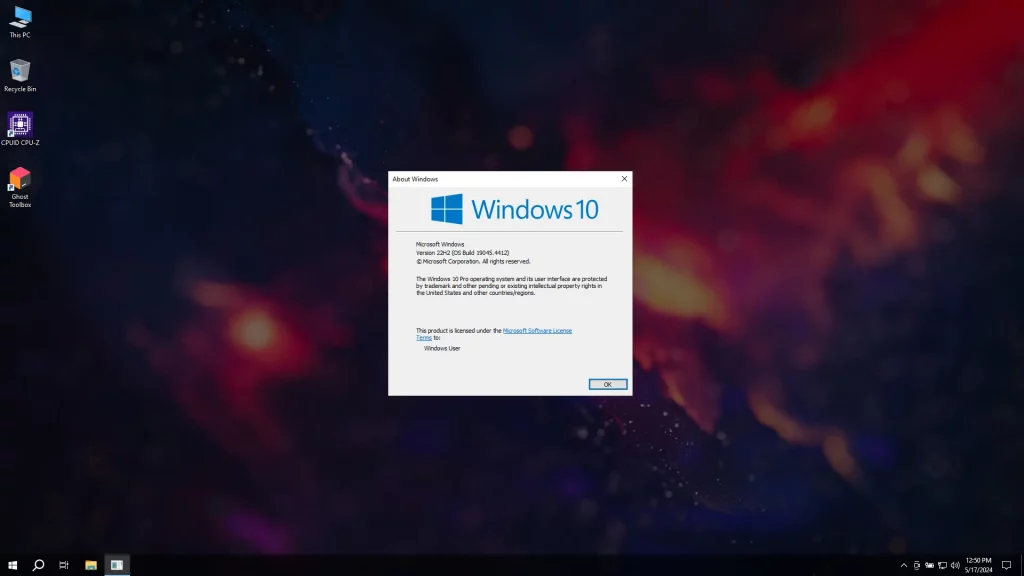
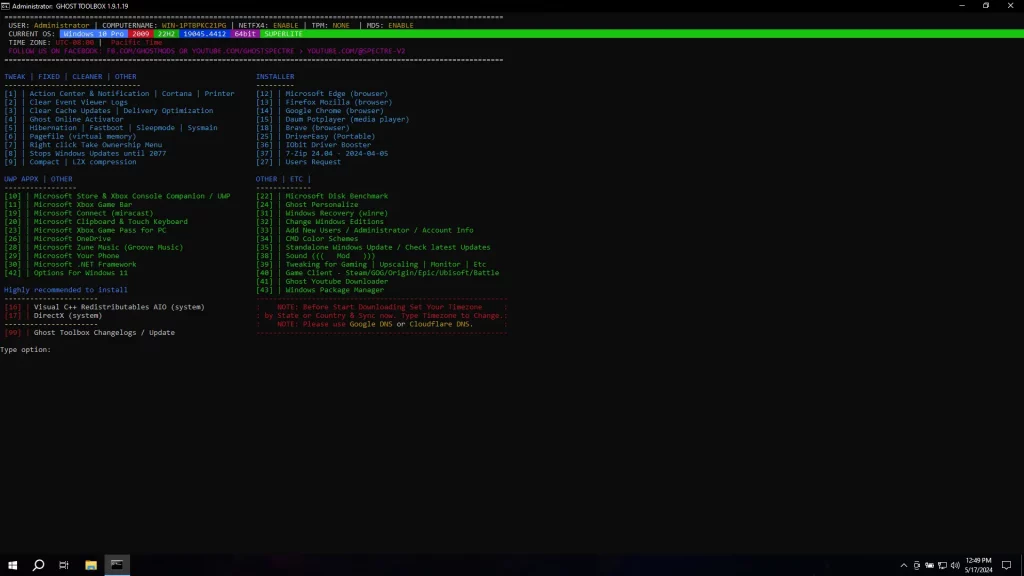
Download Windows 10 Pro AIO Build 1904X.6332 (x64) by Ghost Spectre
Link Google Drive (Pass: sbz)