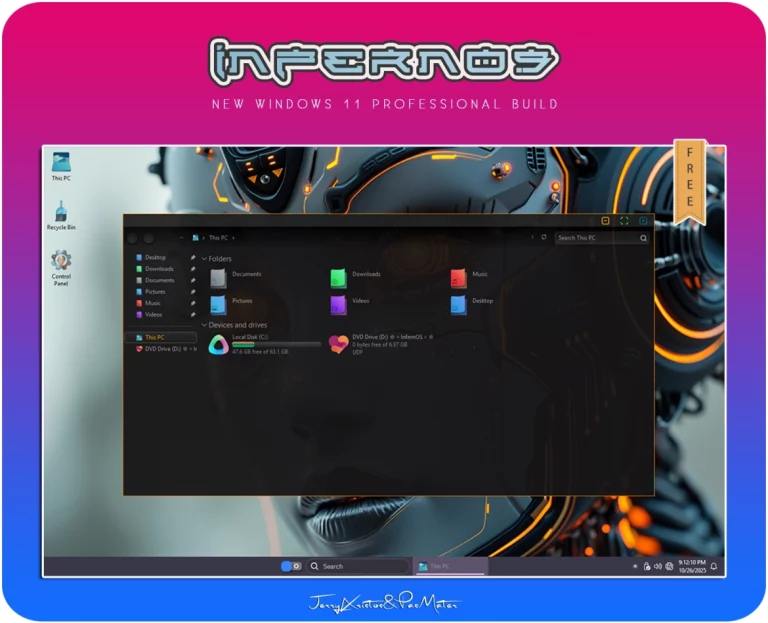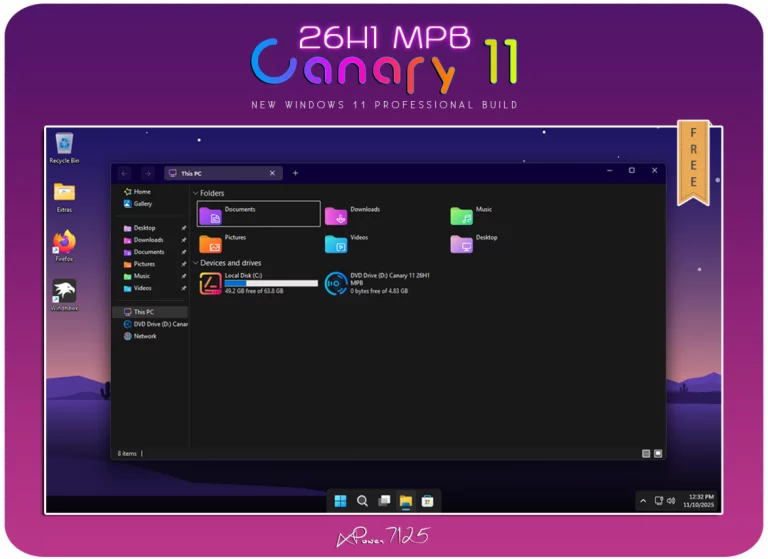Build 26200.6899 is the latest baseline update of Windows 11 version 25H2, officially released around October 14, 2025, according to Microsoft’s Windows Release Health documentation.

1. General Information
- Full Name: Windows 11 Pro version 25H2, Build 26200.6899
- Release Date: Windows 11 version 25H2 began rolling out on September 30, 2025, with Build 26200.6899 released as the public baseline update on October 14, 2025.
- Support Cycle: Home and Pro editions of version 25H2 receive 24 months of support from release.
- Type of Update: Enablement package (same platform as 24H2; new features are activated, not rebuilt).
- Role of Build 26200.6899: Serves as the new baseline build — replacing earlier builds like 26200.6584, and acting as the foundation for future cumulative and hotpatch updates.
2. New and Improved Features in Windows 11 25H2
Since version 25H2 is an enablement update, it doesn’t overhaul the OS but activates or refines several features already built into 24H2.
2.1 Newly Activated or Enhanced Features
- AI Actions in File Explorer
Adds AI-powered context actions within File Explorer — automatically suggesting actions such as renaming, converting formats, or organizing files. - Click to Do & Copilot+ PC Features
Expands smart contextual interaction features (“Click to Do”) and further integrates Copilot+ PC components (Agent features in Settings). - Uninstall Microsoft Store Apps via Policy
Administrators can now remove certain preinstalled Store apps using Group Policy or device management tools — useful in enterprise environments. - Adaptive Taskbar Icons
The taskbar now automatically resizes icons when too many apps are pinned or opened, improving visibility on smaller screens. - Windows Spotlight Improvements
New “Learn about this picture” icon on the lock screen and desktop Spotlight backgrounds lets users discover details about each image. - Wi-Fi 7 Enterprise Support
Version 25H2 adds full support for Wi-Fi 7 in enterprise environments (when supported by hardware). - Enhanced Search Experience
Microsoft Search introduces improved semantic and cloud integration capabilities, allowing users to find files, apps, and information across connected services more easily.
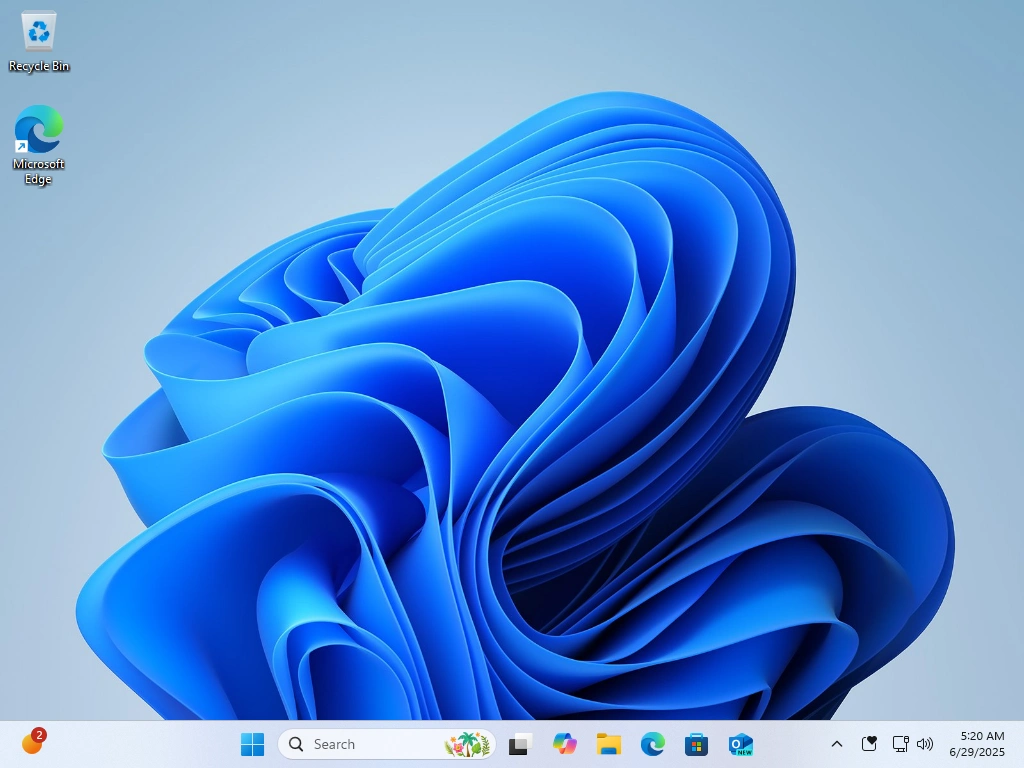
3. Deprecated or Removed Features
Microsoft confirmed several older features were deprecated or removed with Windows 11 25H2.
- PowerShell 2.0 Removed
The outdated PowerShell 2.0 runtime is no longer included. Users should migrate to PowerShell 7 or later. - WMIC (Windows Management Instrumentation Command-line)
WMIC has been removed. While it can still be reinstalled as an optional feature, Microsoft plans to deprecate it entirely in future releases. - Limited Number of “New” Features
Version 25H2 doesn’t introduce radical new functionality — most enhancements are refinements of existing features that were hidden or experimental in 24H2. - Older Legacy Components Under Phase-out
Legacy subsystems and deprecated tools (like older system scripts and frameworks) continue to be phased out, though not all are listed publicly.
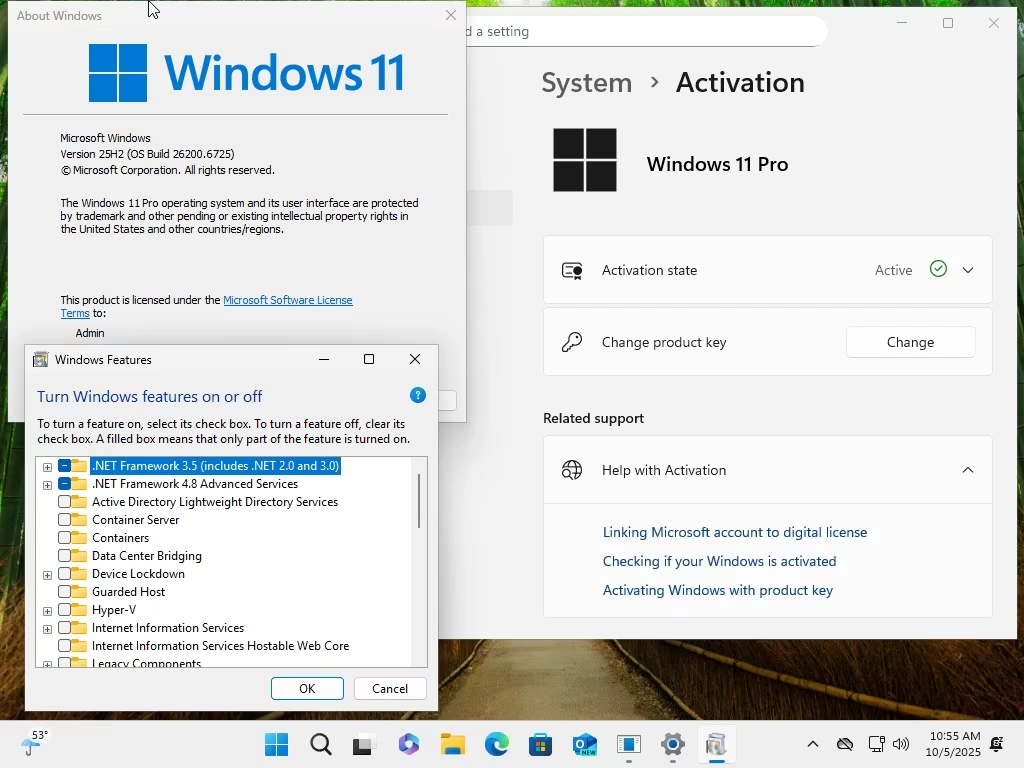
4. Other Changes and Improvements
In addition to the visible updates, several background and UI improvements have been made:
- Faster Installation / Upgrade
Since 25H2 shares its platform with 24H2, the upgrade process is faster and smoother via enablement package rather than a full reinstall. - Minor UI Enhancements
Includes small visual updates, like improved taskbar behavior, Spotlight layout tweaks, and subtle refinements in Settings. - Improved Stability and Security Fixes
Build 26200.6899 serves as a baseline for future security hotpatches, ensuring consistency and reliability. - More Flexible Update Delivery
New features are built into the OS early and activated through small enablement packages (eKB), simplifying the update process and reducing system downtime.
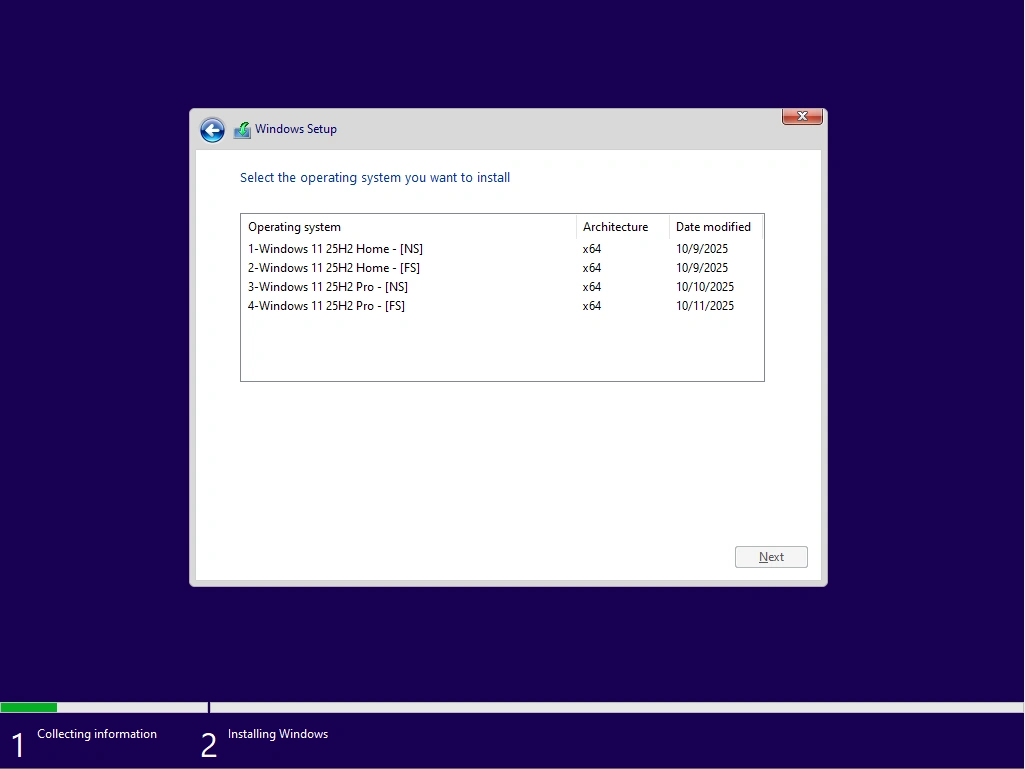
5. Advantages and Limitations of Windows 11 Pro v25H2 (Build 26200.6899)
Advantages
- High App and Driver Compatibility
Since it shares the same core as 24H2, existing apps and drivers remain fully compatible. - Improved User Experience
New contextual AI features and adaptive taskbar elements make the system more fluid and user-friendly. - Faster, Smoother Upgrades
The enablement model reduces upgrade time and risk. - Full Microsoft Support and Security Updates
Receives regular updates and 24 months of support. - Stable Foundation
As a baseline build, it reduces the need for cumulative reinstallation of multiple smaller updates.
Limitations
- Few Major New Features at Launch
Some users may find the release less exciting, as most improvements are under the hood. - Gradual Rollout of Future Enhancements
Some features (like enhanced Search or deeper Copilot integration) will roll out later via smaller updates. - Older Systems May Not Support It
Devices running pre-24H2 versions might require a full upgrade rather than an enablement update. - Legacy Tool Incompatibility
Scripts or admin tools relying on WMIC or PowerShell 2.0 will no longer function without updates.
6. Conclusion and Recommendations
Windows 11 Pro v25H2 Build 26200.6899 represents Microsoft’s ongoing evolution of Windows through a non-disruptive enablement update model — focusing on stability, manageability, and subtle UX improvements rather than radical change.
If you’re already running Windows 11 24H2, upgrading to 25H2 is fast, safe, and low-risk.
If you’re coming from an older version, check hardware and software compatibility first.
Build 26200.6899 is designed to be the stable foundation for future monthly updates and security hotpatches throughout 2025–2026.
7. Download Windows 11 Pro v25H2 Build 26200.6899 (No TPM ) PreActivated
Link Drive (Pass: sbz)