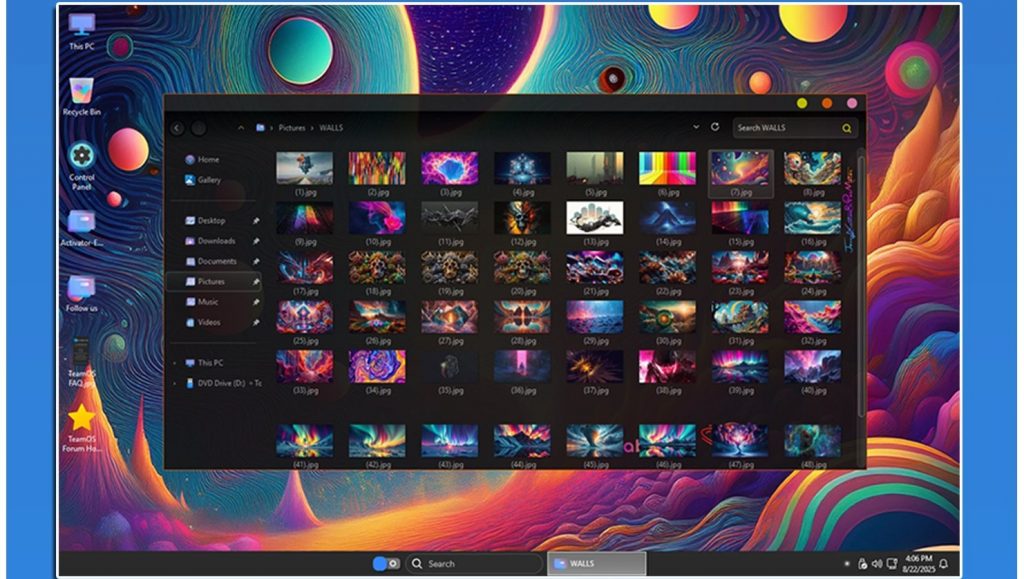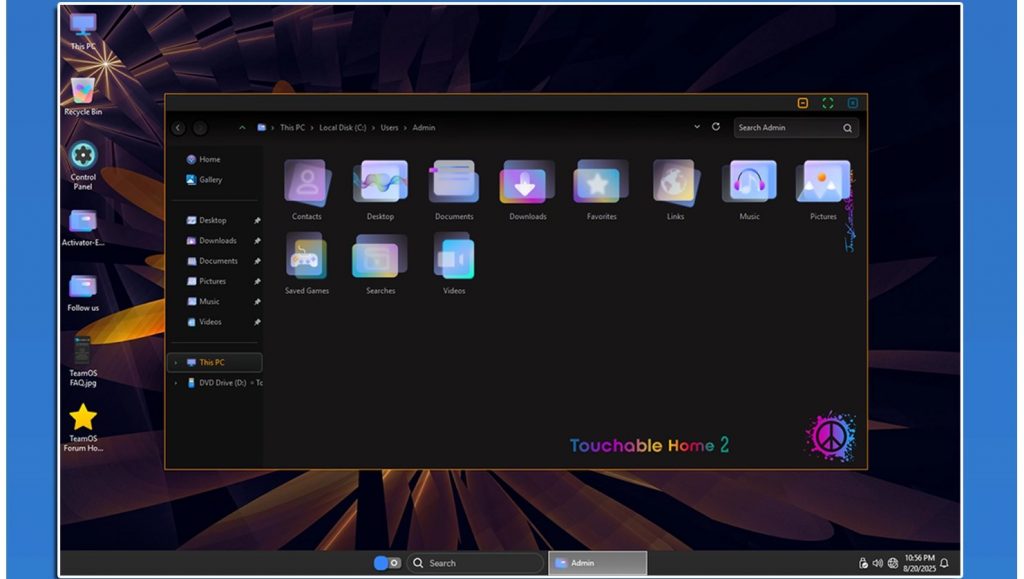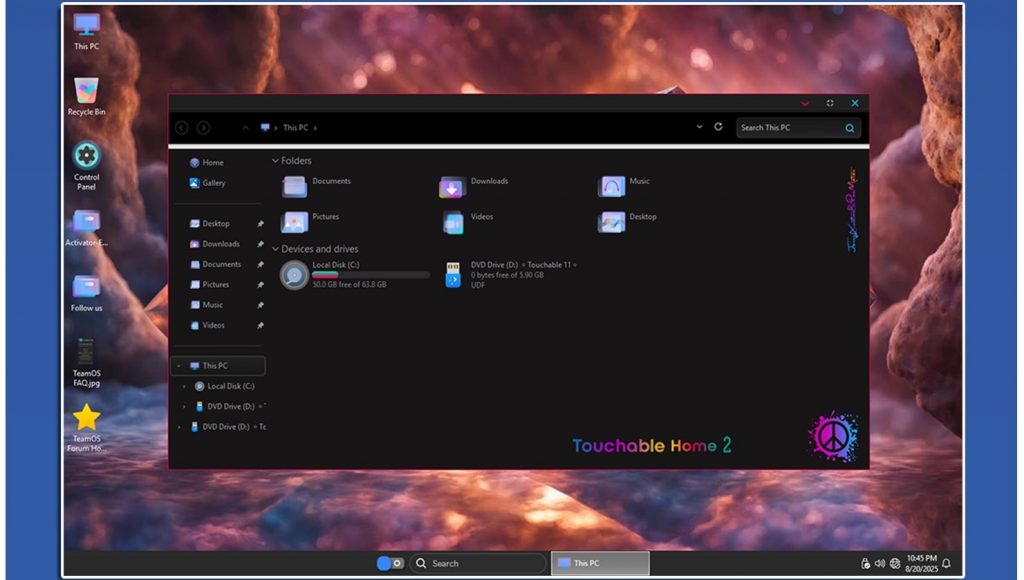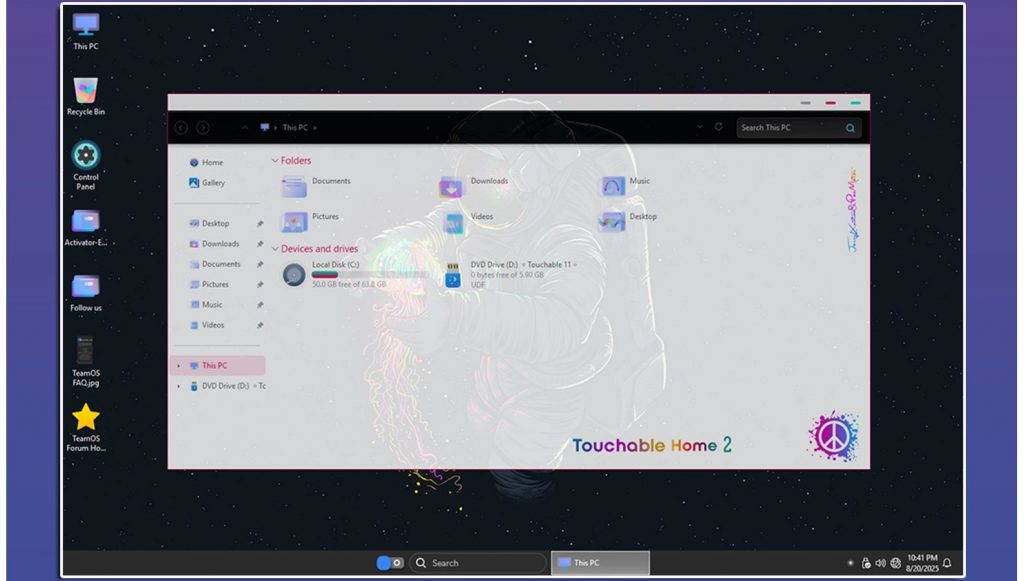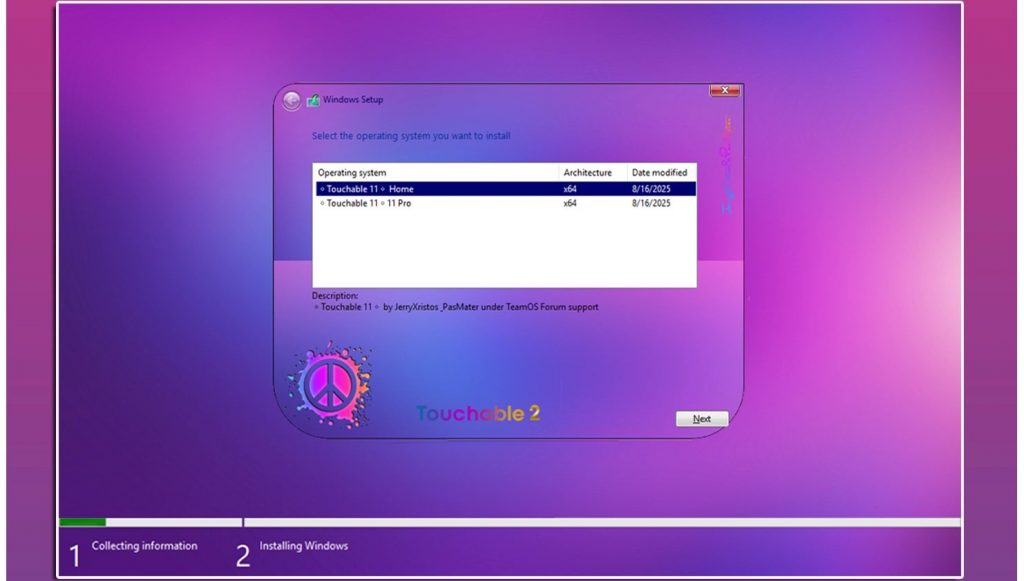Introduction
“Touchable 11 – Windows 11 Home & Pro (24H2) 2-in-1 Build 26100.5061” is a customized ISO release developed by Jerry Xristos and PasMater for advanced users looking for a streamlined Windows 11 installation experience.
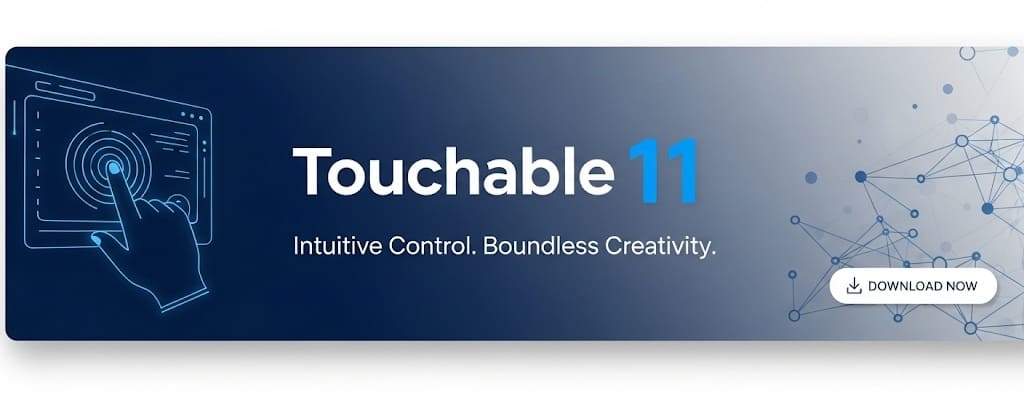
General Information
- Windows Version: Windows 11 Home & Pro, version 24H2, build 26100.5061
- Architecture: 64-bit (x64)
- Compression Format: WIM (Windows Imaging Format)
- Language: English during installation
- File Size: Approximately 5.9 GB
- Installation Method: Clean installation only; no upgrade paths supported
- Activation: The build is pre-activated; activation tools are included in the desktop folder
Features & Optimizations
- Edition Choice: Users can choose between Home or Pro editions during setup
- Performance Tweaks: Several tweaks are applied to enhance performance, system responsiveness, and resource efficiency
- Power Settings: Power plan is set to “High Performance” by default
- Default Apps: Windows Image Viewer is set as the default image handler
- Updates: Windows Updates are paused until January 23, 2027
Pre-Installed Tools & Customizations
- Applications Included:
- 7-Zip
- OldNewExplorer
- Nilesoft Shell
- StartIsBack AIO
- Transparency
- ExplorerBgTool
- Themes & Wallpapers: Custom themes and wallpapers are pre-loaded
Removed Components
Touchable 11 strips out a considerable number of built-in Windows components and services to reduce bloat and minimize resource usage. Some notable removals include:
- Built-in Microsoft apps (e.g., Bing Search inbox app, Clipchamp)
- System services and helper tools (e.g., ActiveX Installer, App-V, Auto-Play, CEIP)
- Devices and deployment features (e.g., Dev Home, Device Experience, Cloud Desktop, Assigned Access)
- UI elements and utilities (e.g., Live Captions, Feedback Hub, Map Control, Windows Help files)
- Security and system management components (e.g., BranchCache Client, Enterprise Data Protection, IIS, File History)
- Others, such as fonts, CHM Help support, enhanced storage, DVD playback, and more
Usage Recommendations
- Virtual Testing First: It is strongly advised to test this build in a virtual machine environment before deploying it to a live system, due to its aggressive customization.
- Target Audience: This build is tailored for users seeking a lightweight, performance-optimized Windows 11 experience with minimal pre-installed clutter.
Caution & Disclaimer
- Unofficial Build: Touchable 11 is a third-party, modified OS image—not an official Microsoft distribution.
- Safety Measures: Always ensure you are comfortable with potential risks, including stability or security issues, before installing such a build. The author emphasizes using it for testing and educational purposes only.
Removed features
- Most of windows bloatware apps
- 57-bit Linear Addressing
- ActiveX Installer Service
- Agent Activation Runtime
- Application Virtualization (App-V)
- Assigned Access
- Assigned Access Lock app
- Auto-Rotation Manager
- Auto Time Zone Updater
- Auto Play
- Bing Search (InboxApp)
- BranchCache Client
- Cache and temp files
- CEIP
- Cellular Time
- Clipchamp.Clipchamp
- Chinese Traditional (IME)
- Cloud Desktop
- Cloud Notifications
- Content Delivery Manager
- Cross Device Experience Host
- Data Center Bridging (DCB)
- Declared Configuration (DC) service
- Desktop Activity Moderator (DAM)
- Desktop image downloader
- Dev Home
- Device Experience
- Device Update Center
- Device Picker
- Device Lockdown (Embedded Experience)
- Device Region Maintenance
- Device Update Center
- DirectX WARP JIT Service
- Disk Usage utility
- DiskRAID tool
- DVD Play
- Easy Transfer
- Embedded Mode
- Enhanced Storage
- Enterprise App Management Service
- Enterprise Data Protection
- Eye Control
- Exchange ActiveSync (EAS)
- Face Recognition
- Feedback Hub
- Fonts (some of them)
- File History
- File Server Resource Manager
- First-logon animation
- Floppy disk
- Folder Redirection
- Help file support (CHM)
- Host Bus Adapter
- Improved Inter-Integrated Circuit (I3C)
- Internet Information Server (IIS)
- IPsec Policy Agent
- Input Method Editor (IME)
- Link-Layer Topology Discovery protocol (LLTD)
- Kernel Debugging
- Live Captions
- Location notifications
- Map Control
- Manual Setup
- Messaging Service
- Microsoft Edge
- Microsoft Engagement Framework
- Microsoft Family
- Microsoft Family Safety
- Microsoft GS Wavetable SW Synth (MIDI)
- Microsoft Sync Framework
- Microsoft Privacy Engine
- MMGA MAPI
- Mobile PC
- MultiPoint Connector
- Natural Authentication
- Narrator
- Net Command-Line Tool (net.exe) – 32 bit
- Network Projection
- Network Adapter Multiplexor Protocol
- Near Field Communication (NFC)
- NDIS Packet Capturing
- NFS Administrative Tools
- NTVDM 16 bit subsystem
- OneDrive
- Offline Files
- Payments
- Picture password
- Packet Monitor
- Point of Service (POS)
- Portable Device Enumerator Service
- Private Character Editor
- Projected File System (ProjFS)
- Quality of Service Packet Scheduler (QoS)
- ReadyBoost
- Reliability Analysis Services
- Remote Access Service Client Tools
- Retail Demo Client – 32 bit
- Remote Differential Compression (RDC)
- Remote Direct Memory Access (RDMA) ping too
- Remote Procedure Call (RPC) Locator
- Retail Demo Content
- Rights Management support
- Routing and Remote Access Service
- Screen Magnifier
- Sensors
- Shared modem settings
- Shared PC mode
- Simple TCP/IP services
- Skype ORTC
- Sleep Study
- SMB Direct (RDMA)
- Speech Recognition
- Speech TTS
- Spell Checking
- Start Experiences (InboxApp)
- Steps Recorder
- Support directory
- Sustainability Service
- Sync Center
- Table Text Service
- Tablet PC
- Take a Test
- Telemetry Client
- Text prediction
- TFTP client
- Time Travel Debugger (TTD)
- TV Tuner codecs and support
- Unexpected Codepath
- User Experience Virtualization (UE-V)
- Universal Print Management Service
- Unix socket (AF_UNIX)
- Voice Access
- Wallet Service
- WebClient
- Wi-Fi Network Manager (Wi-Fi Sense)
- Widgets Platform Runtime (InboxApp)
- Windows Audit
- Windows Connect Now (WCN)
- Windows Copilot (InboxApp)
- Windows Copilot (Windows Feature Experience Pack)
- Windows Disc Image Burning Tool
- Windows Error Reporting
- Windows Help content
- Windows Local Administrator Password Solution(LAPS)
- Windows Mixed Reality
- Windows Push Notifications Service (System)
- Windows Reader (PDF)
- Windows Remote Management (WS-Management)
- Windows Recovery (WinRE)
- Windows Search
- Windows Shell Experience
- Windows Sound Recorder
- Windows To Go
- Windows TIFF IFilter (OCR)
- Windows Remote Management (WS-Management)
- Windows Web Experience Pack
- Windows Mixed Reality
- WinPE
- WinSxS is cleared
- Work Folders Client
- Windows Defender
- Zip & Cab folder
Summary Table
| Category | Description |
|---|---|
| Name | Touchable 11 – Windows 11 Home & Pro (24H2) 2-in-1 Build 26100.5061 |
| Size & Format | ~5.9 GB ISO, WIM compression |
| Architecture | x64 (64-bit) |
| Language | English during setup |
| Installation | Clean install only, includes pre-activation tools |
| Tweaks | Performance enhancements, high performance power plan, custom themes |
| Removed Elements | Extensive removal of built-in apps, services, and system utilities |
| Included Tools | 7-Zip, OldNewExplorer, StartIsBack, etc. |
| Updates Status | Windows Updates paused until 23 Jan 2027 |
| Developer | Jerry Xristos & PasMater |
| Recommended For | Power users testing performance-focused setups, in VM first |
| Caution | Modified build; not officially supported by Microsoft |
ScreenShot