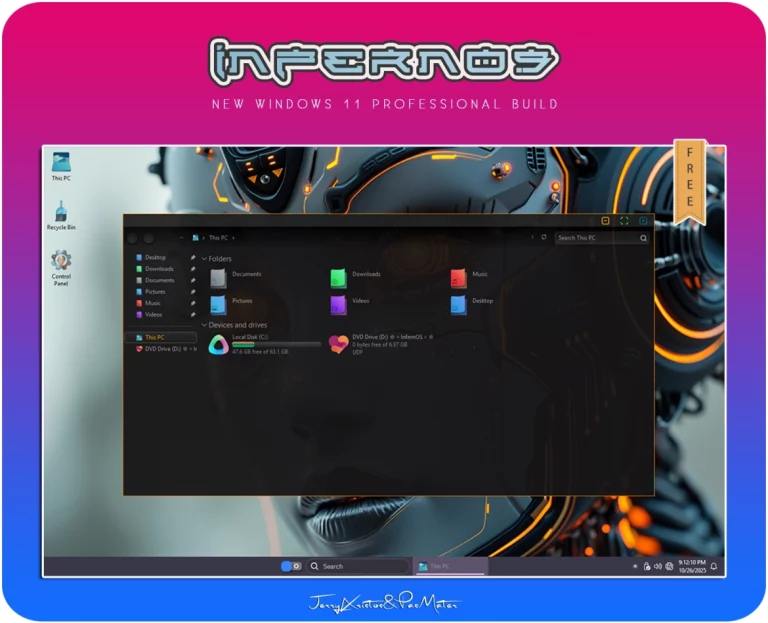1. Overview
Windows 11 25H2 is the next major update of Windows 11, officially released by Microsoft with numerous improvements in performance, security, and user interface. Downloading the original Windows 11 25H2 ISO from Microsoft gives you a clean, 100% authentic installation package, ensuring stability and safety when reinstalling the operating system. This is the perfect choice for users who want to experience the latest version of Windows 11 and optimize their computer.
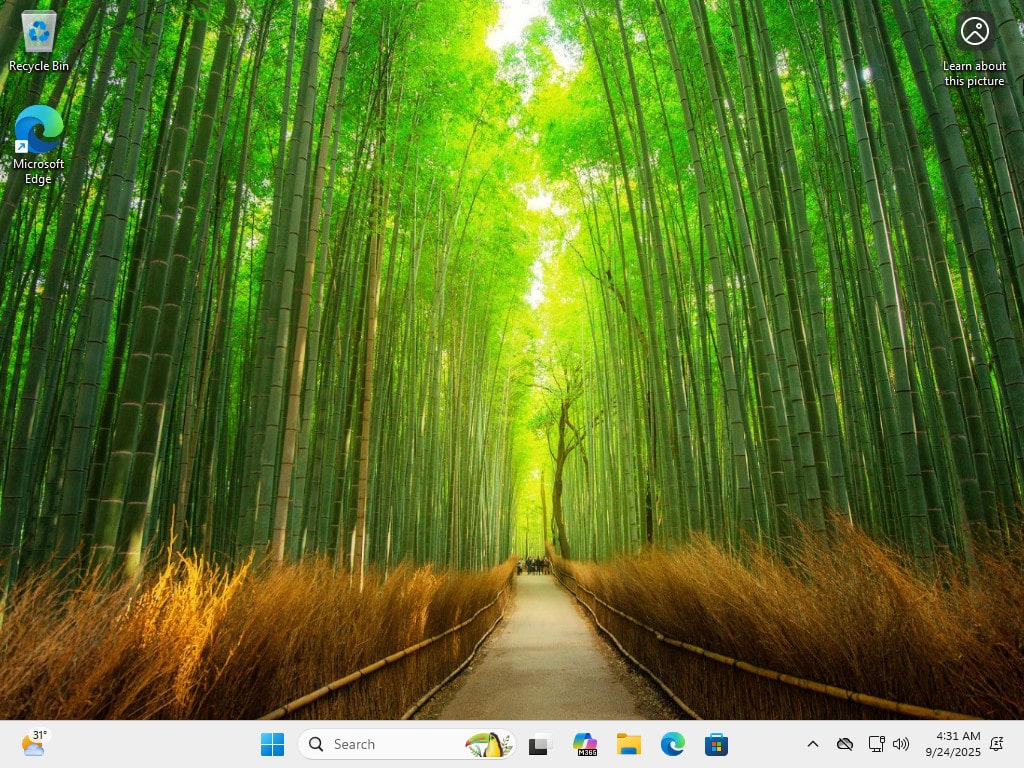
- The Windows 11 version 25H2 update is the 2025 feature update to Windows 11. Microsoft officially released the ISO build 26200.6584 as the RTM / general-availability build.
- The 25H2 release does not introduce a new code base — it shares the same servicing branch and underlying platform as 24H2. The difference is that 25H2 essentially enables certain features previously held in disabled state in 24H2.
- In Microsoft’s release documentation, version 25H2 (OS build 26200) is listed in the Windows 11 release health pages, with build 26200.6584 marked as the general-availability build for version 25H2.
- The ISO is available for x64 and ARM64 architectures, in multiple languages and editions (Home, Pro, Education) via Microsoft’s servers.
- Although 25H2 is “new,” many sources describe it as a light / minimal update because it does not add many brand new major features compared to 24H2.
- Because of shared servicing, many innovations are delivered through monthly updates to 24H2 and 25H2 alike.
2. System Requirements
Because 25H2 uses the same base as 24H2, the system requirements are the same as existing Windows 11 requirements (with any additional instruction set requirements that may already apply). Some key points:
- Architecture: x64 (Intel/AMD) or ARM64 (for ARM-based PCs)
- CPU / instruction set: Must be 64-bit. Also, on some “bypass / unsupported TPM” systems, 25H2 still requires CPU support for SSE4.2 and POPCNT (just as 24H2 did).
- TPM & Secure Boot: TPM 2.0 and Secure Boot are required (or at least in typical supported configurations).
- RAM / Storage: Minimum 4 GB RAM, and at least 64 GB of free disk space (or more to accommodate updates).
- Display / Graphics: Standard Windows 11 display requirements (e.g. at least 720p).
- Because 25H2 builds on 24H2, machines already running 24H2 that meet the requirements should generally be upgradeable.
3. What’s New in 25H2 (Build 26200.6584)
Because 25H2 was architected as a mostly “enablement / feature unlock” update rather than a full ground-up redesign, the “what’s new” list is modest. Below are the highlights:
3.1. Feature Parity with 24H2 / Shared Features
- Most features present in 24H2 (Studio Effects, Live Captions, Auto Super Resolution, Recall, etc.) carry forward into 25H2.
- New feature development for 25H2 is often done in the 24H2 branch ahead of time; the features are “dormant” until enabled by 25H2’s enablement package.
3.2. Feature Removals / Cleanup
- Microsoft removed or deprecated PowerShell 2.0 and WMIC (Windows Management Instrumentation command-line tool) in 25H2 to streamline and reduce legacy baggage.
- Because 25H2 is an enablement-type release, no massive new user-facing UI changes are present at launch.
3.3. Improvements & Enhancements Under the Hood
- According to reporting, 25H2 includes advancements in build and runtime vulnerability detection and improvements in Microsoft’s Secure Development Lifecycle (SDL) practices.
- Some sources mention enhancements to File Explorer that span both 24H2 and 25H2, such as AI-powered “AI Actions” in context menus, smarter sharing UI and more integration with OneDrive / Copilot in file operations.
- Because the same code base is shared, both versions (24H2 and 25H2) will receive the same monthly cumulative updates and feature drops.
3.4. Build / Versioning Notes
- Build 26200.5074 was the earlier 25H2 Release Preview build.
- The final general release build is 26200.6584.
- If someone installs the 25H2 ISO and keeps updating, they’d land on build 26200.6584.
4. Download & Installation Options (ISO Build 26200.6584)
4.1. ISO Availability
- Microsoft publishes the official ISO images of version 25H2 in multiple languages and editions (Home, Pro, Education), for both x64 and ARM64.
- The typical size for x64 ISOs is around ~7.0+ GB, while ARM64 ones are somewhat smaller.
- Early ISO builds (for Release Preview) used build 26200.5074.
- For insiders, Release Preview ISOs have been offered via the Windows Insider program.
4.2. Installation Paths
There are a few approaches to getting 25H2 onto a PC:
- Clean Install (via ISO / bootable media)
- Use the 25H2 ISO to make a bootable USB (Rufus, Media Creation Tool, etc.).
- Boot from USB, format the system partition, and install fresh.
- This ensures you land directly on 25H2 build 26200.6584.
- Upgrade from 24H2 via Enablement Package
- Because 25H2 is architected as an enablement package for existing 24H2 installations, systems already on 24H2 can be “upgraded” by flipping the feature flags and rebooting (rather than a full OS re-install).
- This path is faster and lighter (less download, less disruption) than full reinstallation.
- In-Place Upgrade / Repair Install Using ISO
- If you are on 24H2 (or older Windows 11), you may mount the ISO and run setup to upgrade, preserving files/apps/settings.
- This essentially replaces system files but retains user data.
4.3. Integrity Checks & Precautions
- After downloading the ISO, always verify its checksum / hash (e.g. SHA-256) to ensure authenticity and integrity.
- Choose the correct edition (Home, Pro, Education) matching your license.
- Backup important data before upgrading or fresh installing.
- Confirm compatibility of critical drivers or applications, especially before installing on production machines.
5. Advantages & Limitations
👍 Advantages
- Reset of support timeline: Upgrading to 25H2 gives you a fresh support period (e.g. Home/Pro get 24 months from release) as opposed to continuing an aging 24H2 support window.
- Because it’s mostly a feature flip rather than heavy overhaul, upgrade tends to be smoother and less disruptive.
- Common features across 24H2 and 25H2 will continue to be updated together, providing a unified experience.
- Removal of old legacy tools (PowerShell 2.0, WMIC) reduces attack surface and maintenance overhead.
- The shared servicing branch allows Microsoft to deliver innovations uniformly across both versions.
⚠️ Limitations & Considerations
- Few new user-facing features: Many users view 25H2 as having minimal visible difference from 24H2.
- Some advanced AI or Copilot+ features still require supported hardware (NPU, GPU) and might not be fully usable on older machines.
- The upgrade path, although smoother, still carries risk to drivers or software compatibility.
- If something depends on the removed legacy utilities (e.g. scripts relying on WMIC), those will need updating.
- Because it is primarily an enablement package, some “new” features may be rolled out gradually after initial installation, not all appear immediately.
ScreenShot
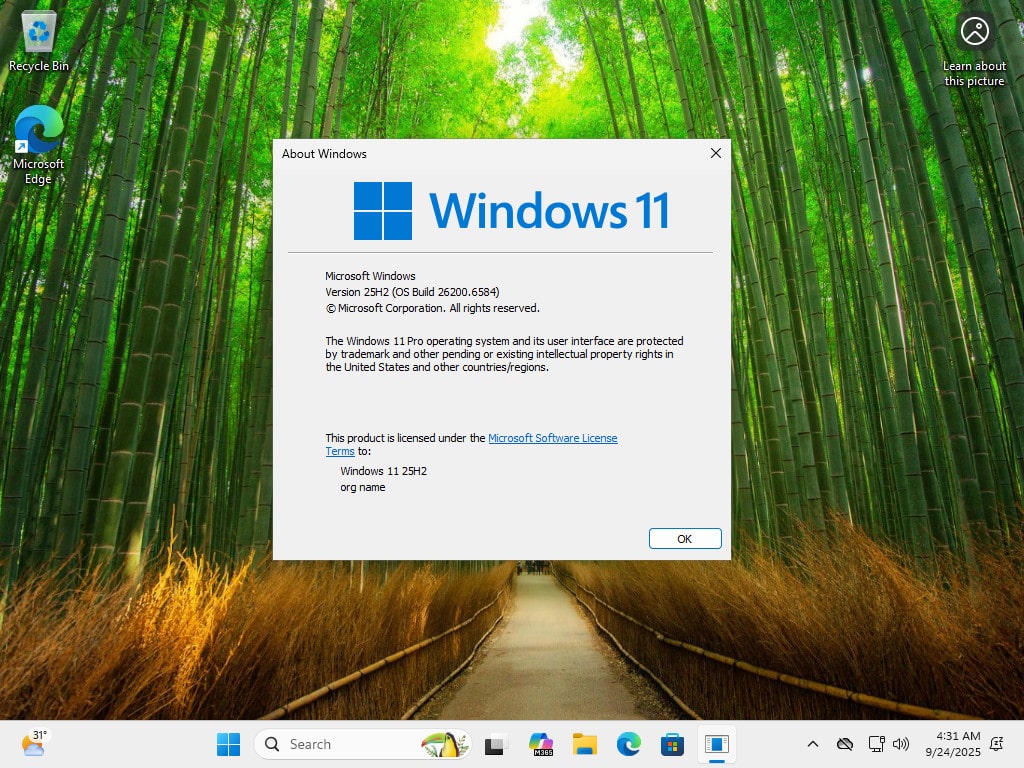
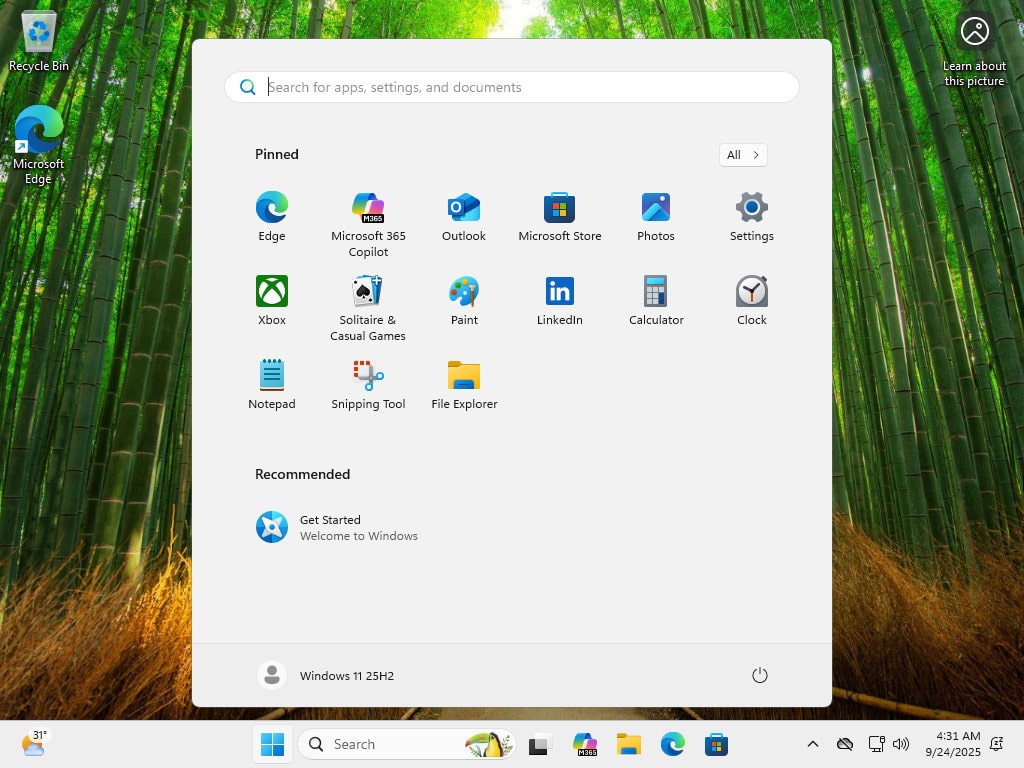
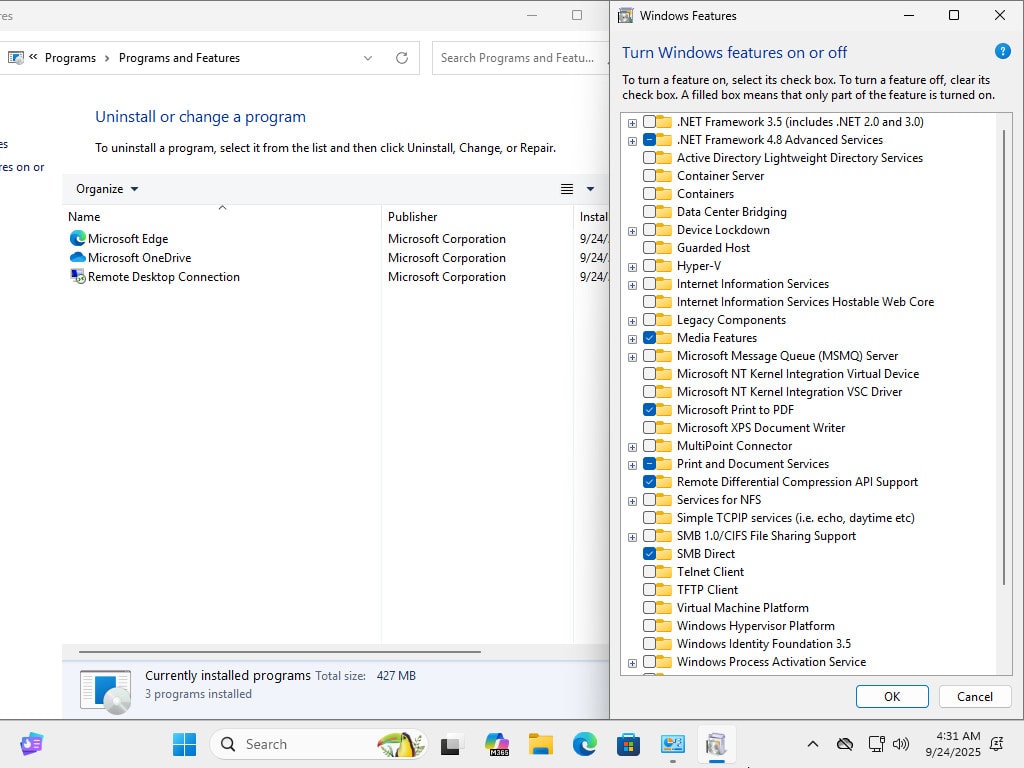
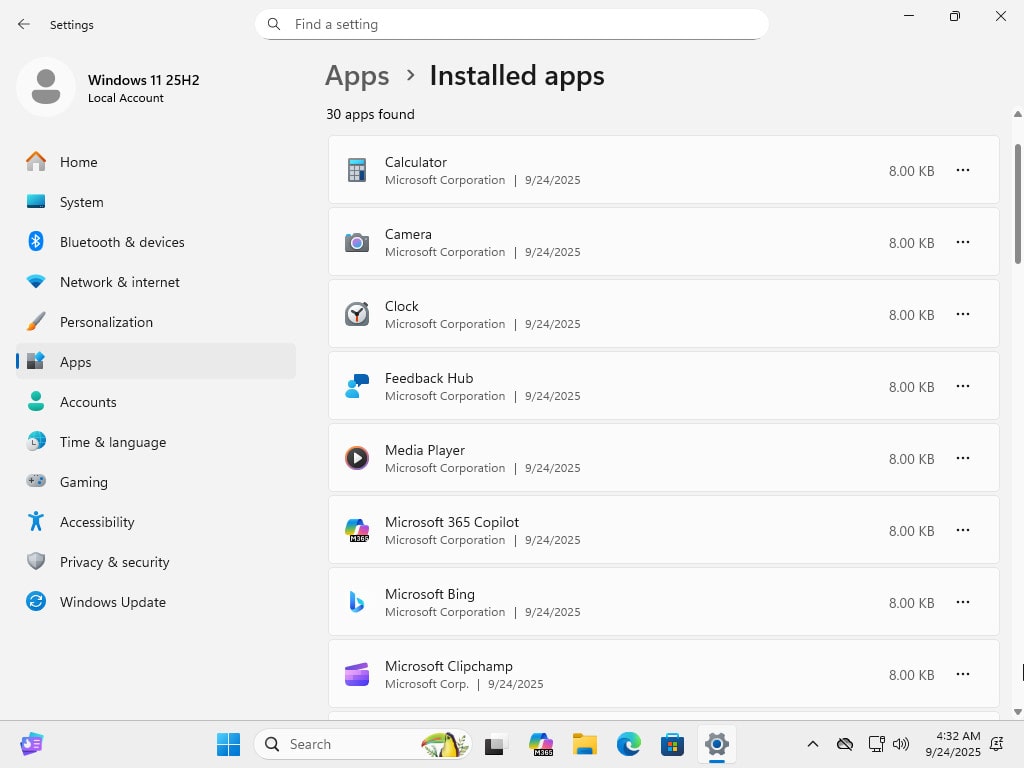
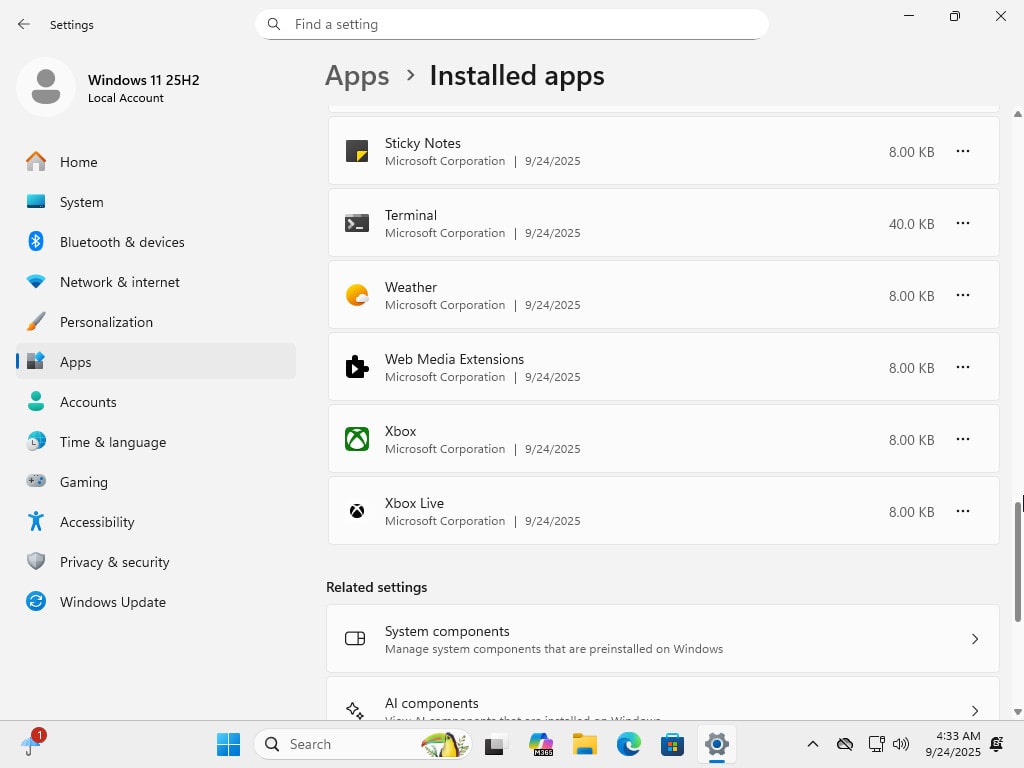
Download Windows 11 25H2 build 26200.6584 ISO – Official – Consumer
Links: OneDrive – Pixeldrain – GoFile
SHA1: 57CC59C31FFCC0C54D19AA0314BB33A8C4415754