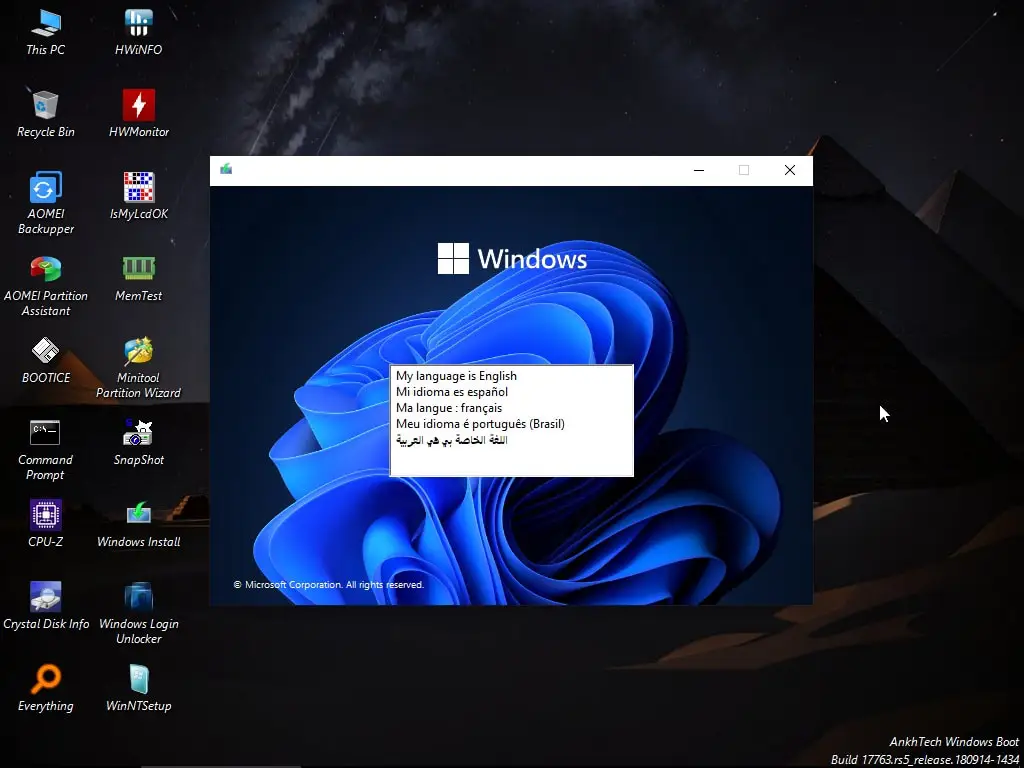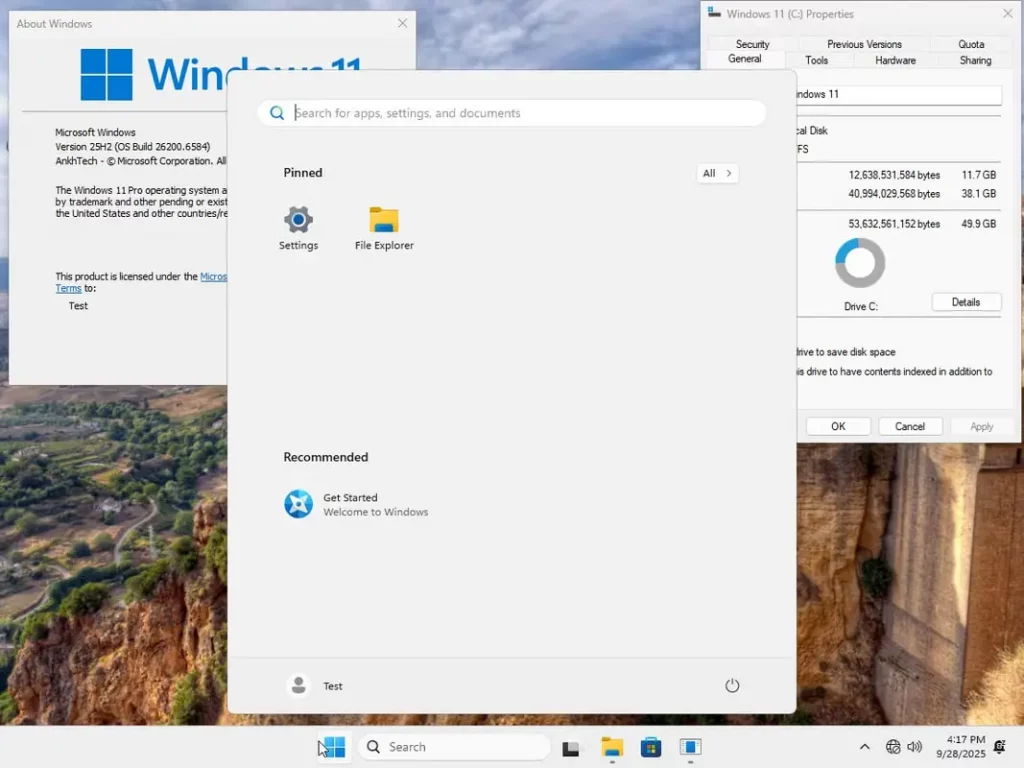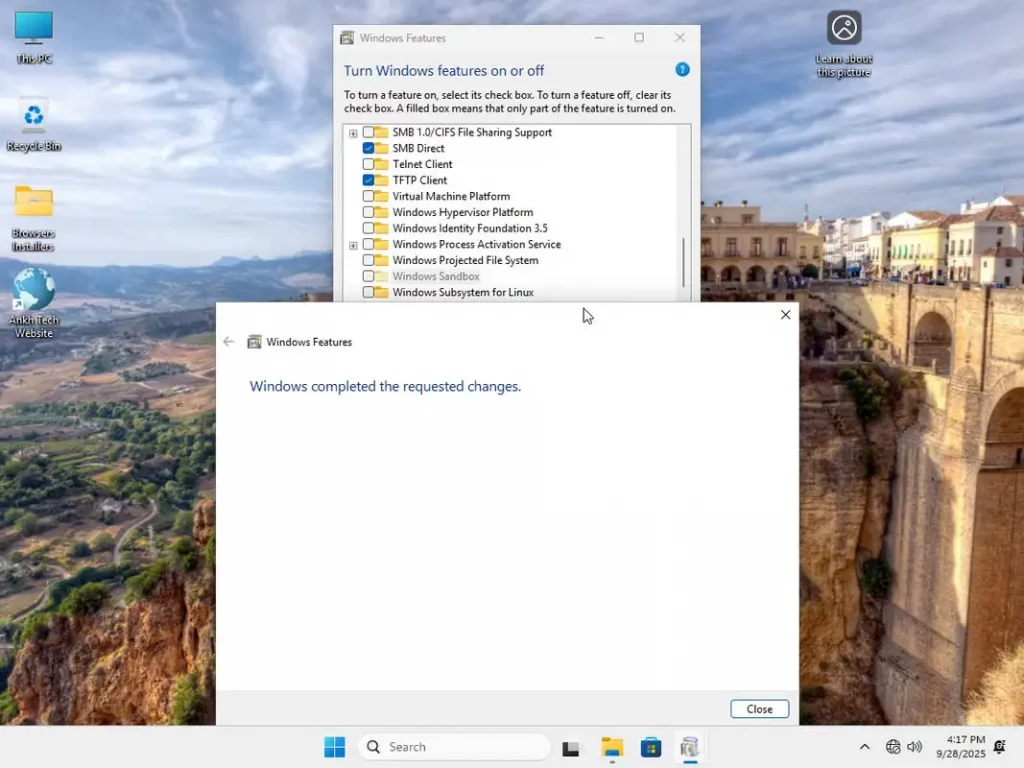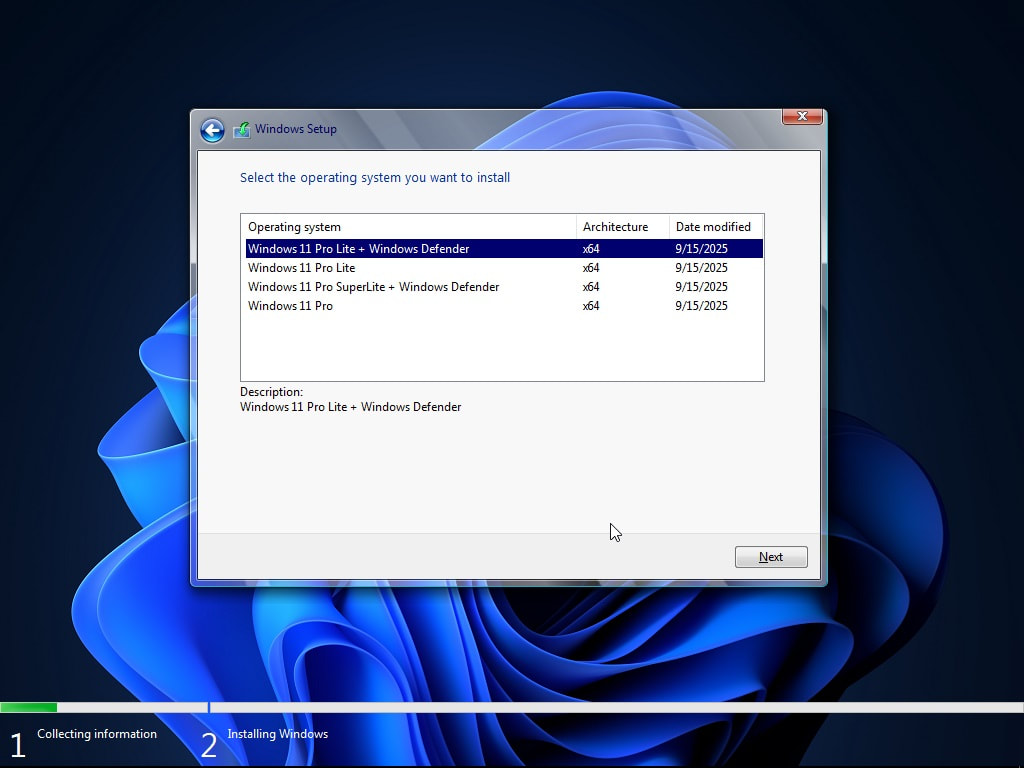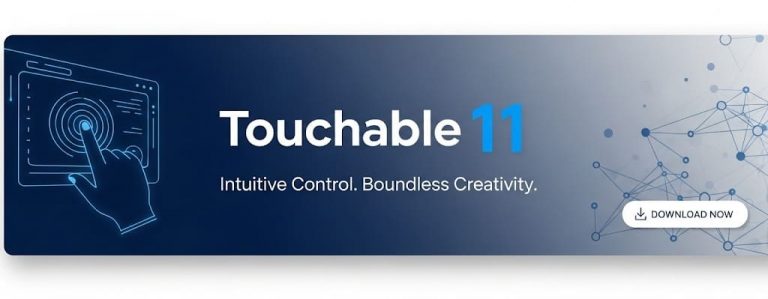Windows 11 Pro Lite / SuperLite v25H2 Build 26200.6584 by Ankh Tech is a custom, stripped-down repack of Microsoft’s Windows 11, optimized for performance, low resource usage, and minimal footprint. It is intended for users who want a lean system without many of the built-in features, services, or “bloatware” of the standard Windows 11 distribution.
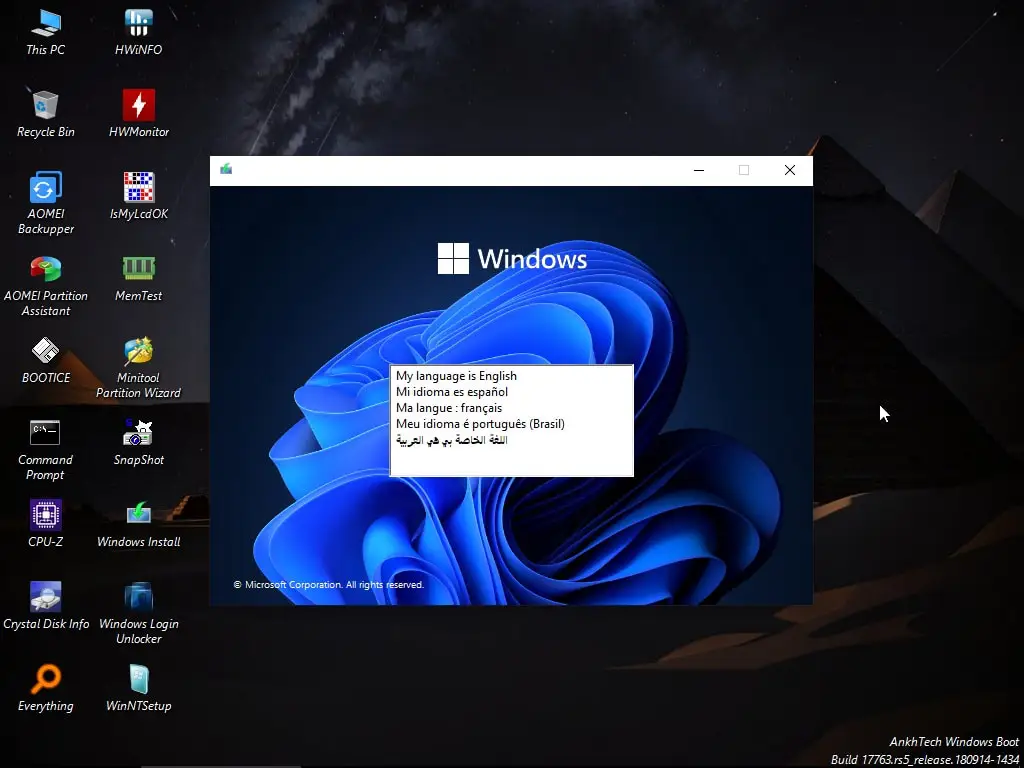
As with earlier Ankh Tech Lite/SuperLite editions, this build offers multiple “editions” (Lite, SuperLite, etc.) with different levels of removal and optimization. It is designed to be fast, efficient, and more controllable, at the expense of removing or disabling many default Windows features.
Because this is not an official Microsoft release, it carries risks (compatibility, updates, security) and should be used cautiously (preferably on test machines or with backups).
Below is a breakdown of its main characteristics, what’s new in this build, and what features are removed or disabled compared to standard Windows 11.
Editions and Variants
Ankh Tech’s Lite/SuperLite builds typically come in several editions. For v25H2 Build 26200.6584, you can expect similar distinctions (based on prior versions):
- Windows 11 Pro Lite + Windows Defender — a “Lite” edition that retains Windows Defender (or built-in antivirus protection).
- Windows 11 Pro Lite — same as above but without integrated Defender (relying on third-party AV).
- Windows 11 Pro SuperLite + Windows Defender — even more stripped, with built-in Defender retained.
- Windows 11 Pro SuperLite — the most minimal edition (no Defender, many features removed).
Each edition has trade-offs: the more minimal (SuperLite) editions often disable or remove many Windows features and services to reduce size and maximize speed. In such variants, you don’t typically have the flexibility to re-enable many removed features or languages.
Key Features & Optimization Goals
The following features and optimizations are typically emphasized in Ankh Tech Lite / SuperLite builds, and for v25H2 they are likely inherited or further refined:
- Smaller footprint & faster performance
After installation, the OS takes up less disk space compared to standard Windows 11. Some previous builds claim footprints around 10–12 GB.
Because many components are removed, the system boots faster, has less background load, and uses fewer system resources. - Minimal number of UWP / built-in apps
Unnecessary Microsoft Store apps (e.g. Xbox, Media Player, Cortana, built-in games) are removed or disabled. - Disabled / removed services and telemetry
To reduce background overhead and increase privacy, many default services are disabled (telemetry, diagnostics, error reporting).
In SuperLite editions, more aggressive removal/disabling is done (e.g. telemetry, User Access Control prompts, etc.). - Tweaks & system adjustments
- Fast Startup enabled, shutdown / reboot times reduced.
- Reserved Storage disabled (i.e. the portion of disk Windows normally reserves).
- Hibernation disabled to free up disk space.
- Updates paused (or deferred far into the future) (e.g. “Updates paused until 2050”) to avoid auto updates breaking the custom build.
- Context menu enhancements (e.g. “Take Ownership” command) may be added.
- Enabling legacy / backward compatibility components (DirectPlay, legacy components).
- .NET Framework 3.5 / 2.0 / legacy support is included.
- Language / installation options
Ankh Tech often includes support for multiple installation languages (e.g. Arabic, Spanish, English, Portuguese, French).
However, in the more minimal editions (SuperLite), the ability to install additional languages or modify Windows features may be restricted. - Boot environment / WinPE tools
The ISO often includes a multi-functional WinPE (preinstallation environment) boot environment that includes diagnostic, backup, partitioning, and recovery tools (e.g. Ghost, AOMEI, 7-Zip, Disk tools, etc.).
This WinPE environment helps you repair, backup, or manage your system before installing Windows.
What’s New in v25H2 Build 26200.6584 (Compared to Older Versions)
Given that official documentation for this custom build is limited, the “new” features are largely inferred from Ankh Tech’s pattern of rolling updates (observed in their website, changelogs, and community postings). According to WindowsLite.net (which tracks Ankh Tech builds), “Windows 11 Pro Lite / SuperLite v25H2 Build 26200.6584 by Ankh Tech” is listed as a new entry.
Possible new changes or improvements in v25H2 (versus prior 23H2 / 24H2 variants) include:
- Based on Windows 11 version 25H2 core build (26200.x), which may incorporate Microsoft’s internal fixes, security updates, and feature changes for 25H2 (if Microsoft ever publicly releases a 25H2).
- Adjustments or refinements to compatibility, stability, or removal scripts, based on feedback from prior releases (i.e. certain removed features may be restored or better handled).
- Possibly further size optimizations (fewer leftover files, more aggressive trimming).
- Minor changes to default tweaks (e.g. shutdown speed, context menu additions, registry tweaks).
- Some new removal or disable options (for services that became more intrusive in newer Windows versions).
- Better compatibility with certain software or drivers, given newer kernel / system updates.
However, there is no verified changelog publicly posted (as of current knowledge) that details precisely which new features or removals were introduced in build 26200.6584 beyond what previous Lite / SuperLite builds did. The listing merely marks it as the latest build.
What Has Been Removed or Disabled (vs. Standard Windows 11)
To achieve the lightweight and performance goals, Ankh Tech’s Lite / SuperLite builds typically remove or disable many parts of the full Windows 11 system. In v25H2, you can expect similar (or more aggressive) removals. Below is a non-exhaustive breakdown.
Removed / Disabled Components & Features
- Built-in UWP / Microsoft Store apps
Many modern Windows 11 built-in apps (Xbox, Xbox Game Bar, Store, Media Player, Cortana, etc.) are removed or disabled. - Windows Media Player
Often removed entirely (though codecs may remain). - Face / Fingerprint / Voice / Eye Recognition
Advanced biometric / input features (Face ID, Windows Hello, voice recognition, eye control) are usually disabled or removed. - Windows Recovery / System Reset / WinRE / Storage Spaces
Many of the built-in recovery features (WinRE, system reset platform, storage spaces) are disabled or removed, which means you lose the default ability to restore the system in certain failure scenarios. - Telemetry, diagnostics, error reporting
Core telemetry, diagnostics, and error reporting systems are disabled (especially in SuperLite), to reduce background overhead and data collection. - User Account Control (UAC)
In some editions, UAC prompts may be disabled (i.e. “Never notify”). This increases convenience but decreases security. - Print Spooler and related services
Printing services might be disabled by default; if you need them, you may have to manually re-enable the service. - OneDrive and cloud integration
OneDrive is often removed or disabled. - Action Center / Notifications
In SuperLite editions, the action center / notification system is disabled. - Windows Updates / Cumulative Updates
Automatic updates are heavily curtailed or disabled. The builds often “pause updates until 2050” or warn that cumulative updates may fail. - Recovery, system assessment tools, and certain utilities
Tools like the Windows System Assessment Tool, system reset platform, recovery driver generator, sandboxing, etc. may not work or be removed. - Language / feature flexibility restrictions
In SuperLite editions, the ability to add additional language packs or re-enable removed Windows features may be disabled.
Trade-offs & Risks
- Loss of Windows updates / security patches – because updates are disabled or unsupported, you may miss critical security patches or compatibility fixes.
- Compatibility issues – Some modern applications or drivers may expect features you’ve removed, causing breakage.
- No built-in recovery – With recovery components removed, recovering from system corruption is harder.
- Security concerns – Disabling core security features (UAC, telemetry, system protections) reduces safety.
- Unofficial / unsupported – This is not sanctioned by Microsoft; updates, warranties, or support are not guaranteed.
Use Cases & Best Practices
Because such Lite / SuperLite builds are inherently a compromise, they are best suited for:
- Older / low-end hardware where the standard Windows 11 feels too heavy.
- Dedicated machines (e.g. kiosk, single-purpose, gaming, lab machines) where you control the software environment.
- Testing / educational purposes rather than production critical systems.
- Users who are comfortable restoring / tweaking the OS (e.g. re-enabling disabled services manually if needed).
Best practices when using:
- Always backup your system (or use imaging) before installing.
- Use a virtual machine first to test compatibility.
- Keep a “rescue / recovery” USB or external environment in case things go wrong.
- If you need features you removed (e.g. printing, recovery, updates), plan how to re-enable or substitute them manually.
- Be cautious with using the Internet on such a minimal system, given limited updates / security.
ScreenShot