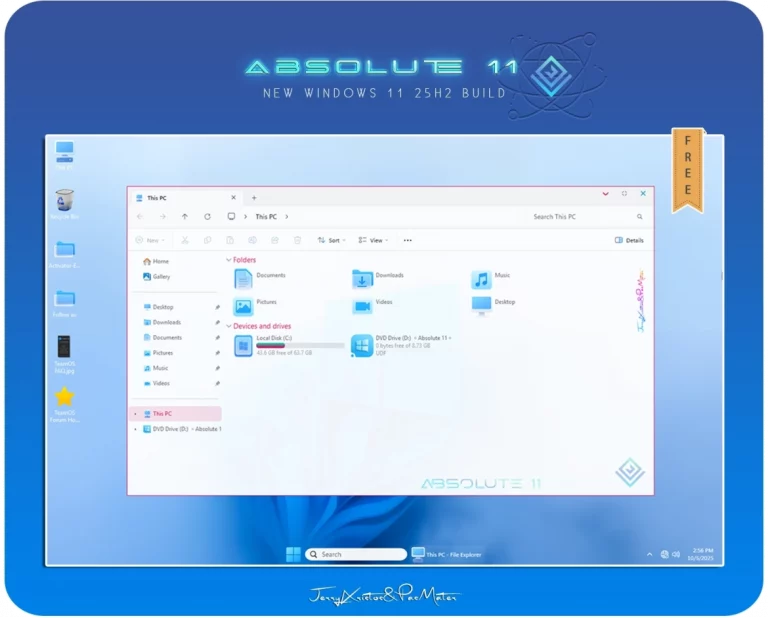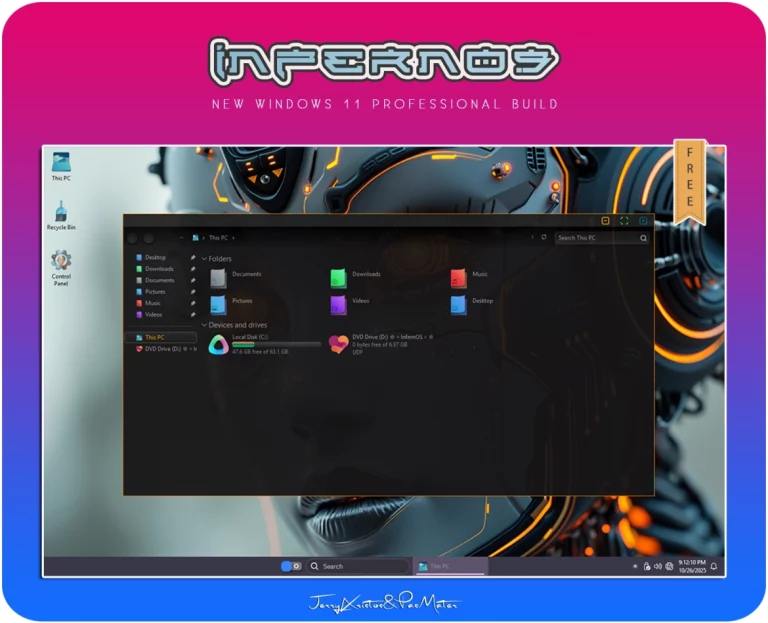What is it?
“Ghost Spectre” is the name given to a series of custom lightweight builds of Windows 11. These editions are not official Microsoft releases but community-modified versions. Their goal is to strip away unnecessary apps, services, and telemetry to make Windows faster, lighter, and more suitable for low-end PCs, gaming setups, or minimal productivity use.

There are several editions:
- Superlite – the most stripped-down, minimal version.
- Lite / Compact – lighter than stock Windows but retains more features than Superlite.
- SE (Special Edition) – a balanced edition with custom themes, icons, and features.
The 26100.6584 build corresponds to Microsoft’s Windows 11 24H2 update (September 2025), with Ghost Spectre modifications applied.
Features & Advantages
Ghost Spectre Pro Lite / Superlite editions include:
- Multi-language support (can add languages & keyboards).
- UWP App & Game support (Microsoft Store games like Forza Horizon or Gears of War still work if re-enabled via Ghost Toolbox).
- Performance optimizations:
- Tweaked pagefile for better memory handling.
- Optimized search indexer for less background usage.
- Disabled or reduced unnecessary services.
- LZX compression & compact OS mode for smaller footprint.
- Ghost Toolbox – built-in utility to restore removed features or apps (OneDrive, Windows Store, Defender, etc.).
- Theming & personalization – custom wallpapers, icons, themes.
- Windows Update pause option – can block updates until 2077.
This makes the system boot faster, use less RAM, and run smoother on older hardware.
What’s New in Build 26100.6584 (KB5065426 Update)
Based on Microsoft’s official changelog for 24H2, Ghost Spectre 26100.6584 includes:
- Revamped Recall Home page.
- Interactive tutorial (“Click to Do”).
- File Explorer AI actions integration.
- Notification Center clock now shows seconds.
- Centered dialogs with blurred background (location, camera, microphone permissions).
- Windows Search image results shown in a grid layout.
- PowerShell 2.0 removed.
- Windows Backup for organizations is now generally available.
Ghost Spectre integrates these features into their Lite/Superlite builds, while still trimming unnecessary parts.
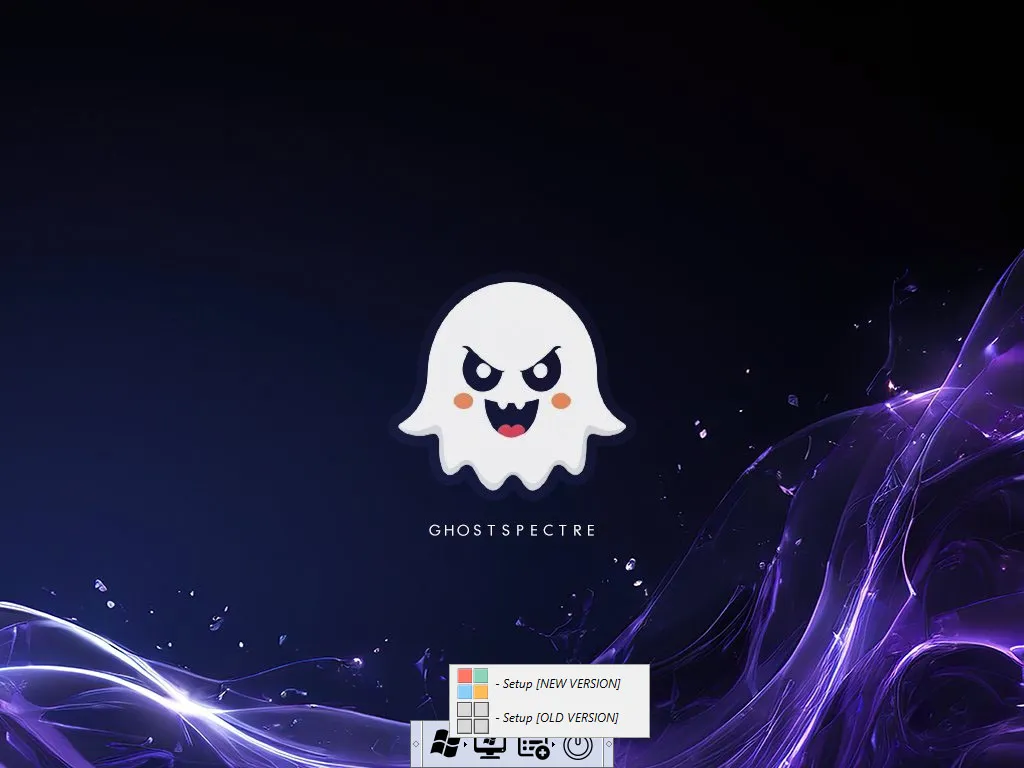
What’s Removed or Disabled
Ghost Spectre editions remove or disable several Windows components to reduce size and resource usage.
| Component | Status in Ghost Spectre |
|---|---|
| OneDrive | Removed by default (can be reinstalled with Ghost Toolbox). |
| Telemetry & data collection | Disabled/removed. |
| Windows Security / Defender / SmartScreen | Often removed or disabled (user must install third-party AV if needed). |
| Pre-installed Windows apps (Weather, Cortana, Teams, etc.) | Removed. |
| Remote Desktop, NFC, Focus Assist, Action Center, Notifications | Removed/disabled in Superlite editions. |
| Print Spooler | Disabled unless re-enabled by user. |
| WinRE (Recovery Environment) | Often removed or limited. |
| PowerShell 2.0 | Removed as per Microsoft’s update. |