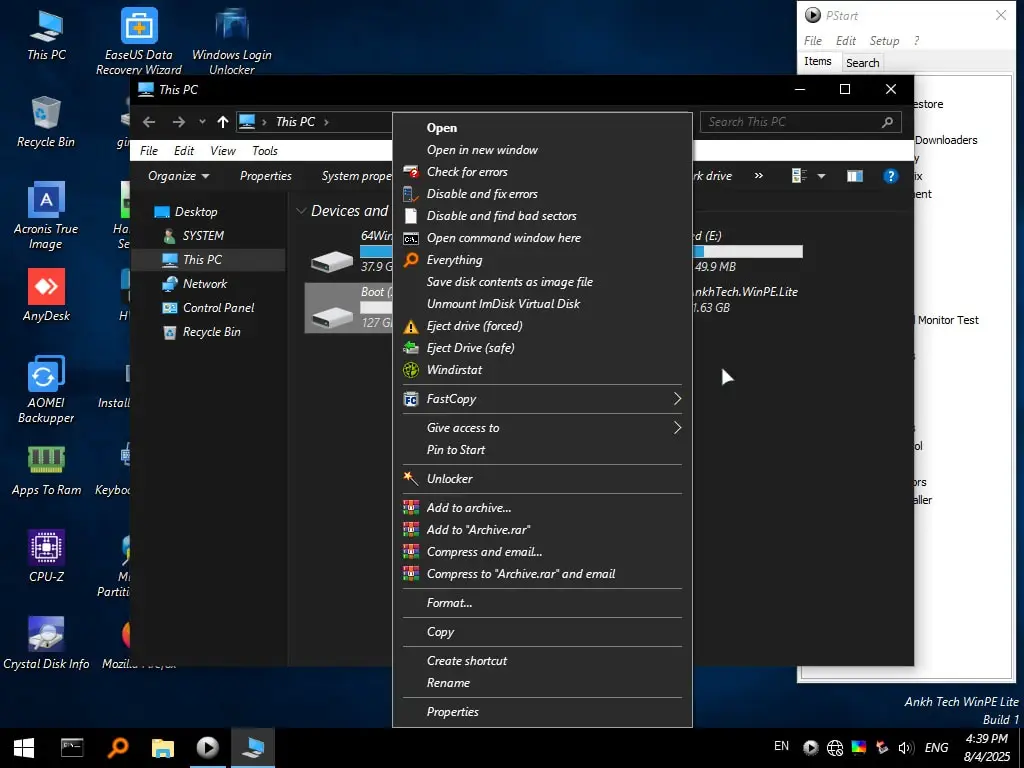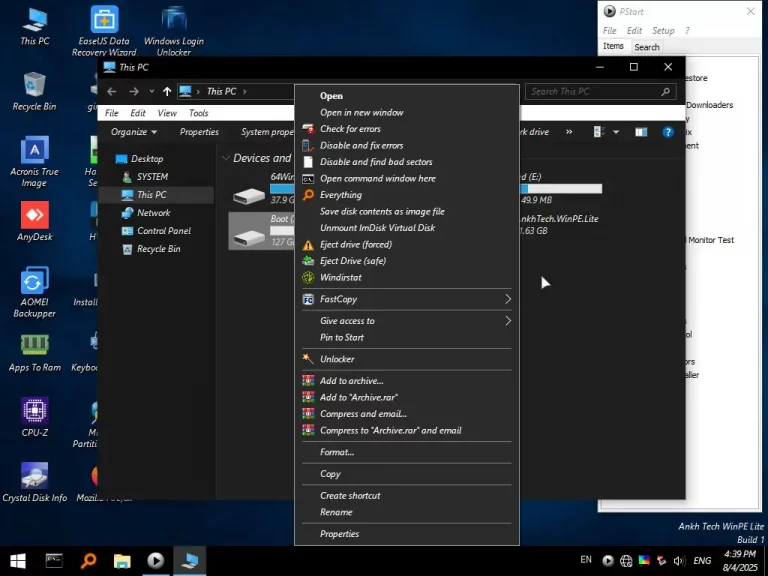Introduction to Windows PE
Windows Preinstallation Environment (WinPE) is a powerful tool that allows modification of Windows operating systems when they’re not running, enables setup of automated recovery tools, and facilitates data recovery from non-bootable devices. WinPE is a small operating system that can be used to install, deploy, and repair Windows operating systems.
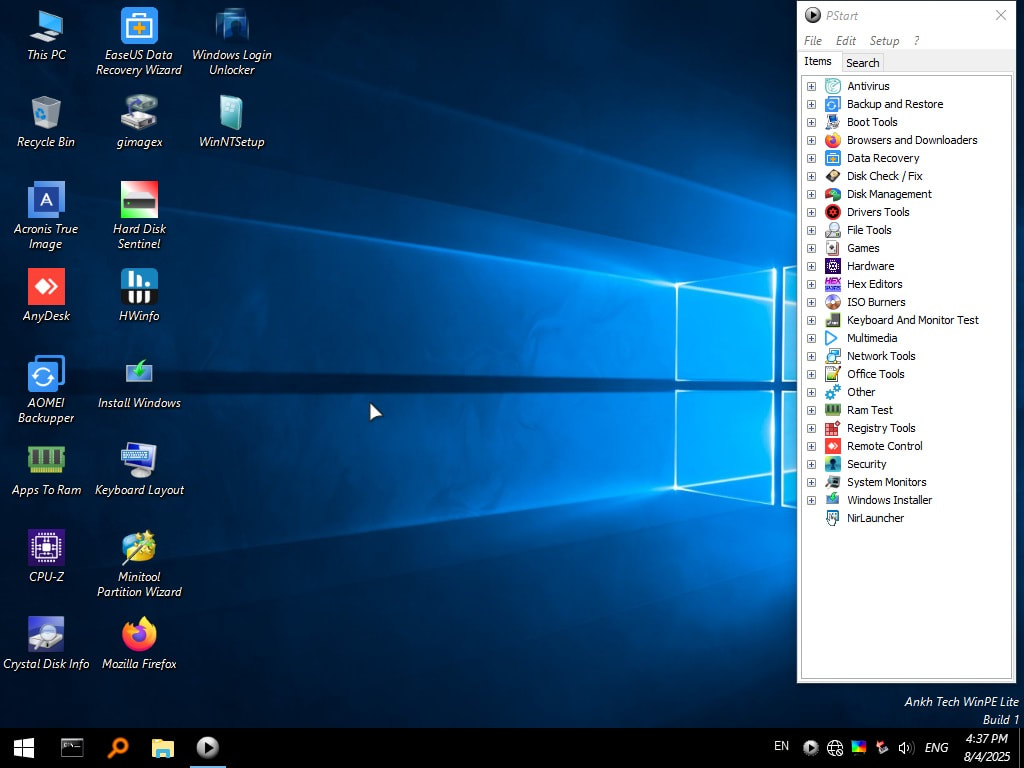
Overview of AnkhTech WinPE Lite x64 v1.0
AnkhTech WinPE Lite x64 v1.0 is a specially customized version of Windows PE optimized for system maintenance and troubleshooting tasks. Designed as a lightweight yet powerful solution, this software integrates over 200 professional tools and applications in a compact package, enabling IT technicians and experienced users to perform complex tasks without booting into the main operating system.
Perfect for all types of PC or laptop maintenance, this tool makes the work of IT professionals significantly easier by providing repair capabilities for common causes that prevent operating systems from booting.
Key Features
1. Excellent Hardware Compatibility
WinPE Lite supports most modern hardware, from desktop computers to laptops, with x64 (64-bit) architecture ensuring optimal performance on current systems.
2. User-Friendly Interface
- Keyboard Layout Changes: Easily switch input languages through the keyboard icon on desktop for writing in different languages
- Multi-Menu Integration: Programs are organized in both Start Menu and PStart for quick access
- Smart Context Menu: Important tools like WinRAR, UltraISO, FastCopy, Windirstat, Everything, and Unlocker are integrated into the right-click menu
3. Unique AppsToRam Feature
The AppsToRam feature loads applications into RAM memory, allowing you to unplug your USB/boot drive after the system has loaded, significantly improving processing speed.
4. Convenient Shortcuts
- Ctrl + Alt + F: Set maximum resolution
- Ctrl + Alt + A: Set low resolution
Comprehensive Software Collection
Security and Antivirus
Integrates top-tier virus scanning tools including ESET Online Scanner, Trend Micro House Call, and HijackThis, helping detect and remove malware even when the main system cannot boot.
Backup and Restore
Powerful backup toolkit includes:
- Acronis True Image (2021 and legacy versions)
- Macrium Reflect x10 and x8
- EaseUS Todo Backup
- AOMEI Backupper
- Drive Snapshot
- Hasleo Backup Suite
- Paragon Hard Disk Manager
- And many other solutions for every backup need
Professional Data Recovery
With over 15 data recovery tools including:
- R-Studio
- Recuva
- GetDataBack Pro
- EaseUS Data Recovery
- 7-Data Recovery Suite
- Active@ Partition Recovery
- Hetman Data Recovery
- MiniTool Power Data Recovery
WinPE Lite can rescue files from damaged hard drives, deleted partitions, or crashed systems.
Hard Drive and Partition Management
Complete toolkit for:
- Drive Testing and Repair: Crystal Disk Info, Crystal Disk Mark, HD Tune Pro, Victoria, Hard Disk Sentinel
- Partition Management: AOMEI Partition Assistant, MiniTool Partition Wizard, DiskGenius, EaseUS Partition Manager
- Benchmarking and Performance: AS SSD Benchmark, ATTO Disk Benchmark, TxBENCH
Network Tools and Security
- Browsers and Downloads: Firefox, IDMan, PicoTorrent
- Network Tools: Advanced IP Scanner, Advanced Port Scanner, FileZilla, PUTTY, Softperfect Network Scanner
- VPN Solutions: Lantern VPN, Psiphon
- Security Tools: VeraCrypt, KeePass, various Windows password reset utilities
System Information and Hardware Analysis
Comprehensive hardware analysis with:
- AIDA64 Extreme
- CPU-Z and GPU-Z
- Hardware Info and Hardware Monitor
- Core Temp
- Battery Expert and Battery Monitor
- BurnInTest (versions 8.1 and 9.2)
- Prime95 and LinX for stress testing
File Management and Utilities
Advanced file management capabilities:
- 7-Zip File Manager and WinRAR Archiver
- Everything and SwiftSearch for instant file searching
- FastCopy and TeraCopy for high-speed copying
- Total Commander and Explorer++ for advanced file operations
- WinMerge for file comparison
- Windirstat and WizTree for disk space analysis
Boot Tools and System Repair
Essential boot management tools:
- BOOTICE and EasyBCD
- EasyUEFI for UEFI management
- NT6Repairx86E and NTBOOTAutoFix
- Boot Builder and CoolBootRepair
Multimedia and Office Tools
- Media Players: PotPlayer (for video files), Winamp (for audio files)
- Office Suite: SoftMaker FreeOffice (TextMaker, PlanMaker, Presentations)
- PDF Viewers: SumatraPDF, STDU Viewer
- Text Editor: Notepad++ with advanced features
Outstanding Advantages
1. Size Optimization
Despite integrating hundreds of tools, WinPE Lite maintains a compact ISO file size, suitable for creating USB boot drives or CD/DVD discs.
2. Wide Compatibility
- Supports both BIOS and UEFI systems
- Compatible with most common file formats
- Includes drivers for various hardware types
- Most file extensions have associated programs to open them
3. No Installation Required
Runs directly from USB or CD/DVD without installation to hard drive, ensuring safety for the original system.
4. Accessibility Support
Integrates NVDA and Narrator (Screen Readers) for visually impaired users.
5. All Programs Pre-Activated
All included programs are fully activated and tested to work without problems, saving time on licensing and configuration.
System Requirements
- RAM: Minimum 2GB
- Architecture: x64 (64-bit)
- Device Type: PC or Laptop
Practical Applications
For IT Technicians
WinPE Lite is an indispensable tool for:
- Troubleshooting non-bootable systems
- Emergency data backup and recovery
- Installing and deploying new operating systems
- Hardware testing and evaluation
- Virus removal from infected systems
- Password recovery and system unlocking
For Individual Users
- Rescuing important data when Windows crashes
- Performing periodic system maintenance
- Checking hard drive and RAM condition
- Resetting forgotten Windows passwords
- Creating system backups before major changes
Additional Features
Driver Integration
- Driver Booster for automatic driver updates
- Smart Driver Backup for creating driver backups
- Double Driver GUI for driver management
- Ability to integrate custom drivers into the system
Remote Access Tools
Multiple remote control solutions:
- AnyDesk and AeroAdmin
- Ammyy Admin and Radmin Viewer
- Remote Desktop Connection
Registry and System Monitoring
Advanced system analysis tools:
- Registry Workshop and Regshot
- System Explorer and System Informer
- Process Monitor and Autoruns
- WhatChanged for system change tracking
Entertainment Features
Even includes games like FreeCell, Hearts, Minesweeper, Solitaire, and Spider Solitaire for entertainment during long-running tasks.
Special Tools Collection
- NirLauncher: Contains 255 additional specialized tools
- Resource Hacker for executable file modification
- Hash Calculator for file integrity verification
- Primo Ramdisk for RAM disk creation
Installation Methods and Boot Tools
Multiple ways to create bootable media:
- Rufus for USB creation
- WinToUSB for Windows-to-USB
- Ventoy2Disk for multi-boot USB
- ImgBurn for CD/DVD burning
- PowerISO and UltraISO for ISO management
Memory Testing Suite
Comprehensive RAM testing tools:
- MemTest64 and MemTestPro
- Quick Memory Test OK
- RamExpert and RamMon
- IsMyMemoryOK for quick checks